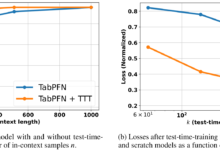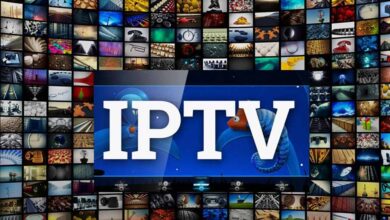Composition of belt conveyor
Driving device
The working cavity of coupling is filled with a certain amount of working oil, which can ensure the flexible connection between driving shaft and driven shaft. When the pump wheel obtains energy from the prime mover and makes the working oil in the pump wheel obtain the energy given by the pump wheel blade, the working oil is forced to flow to the outer edge of the pump wheel due to the action of centrifugal force, so as to increase the speed and pressure of the working oil, so as to convert the mechanical energy into the potential energy and kinetic energy of the working oil in the pump wheel.
When the working oil is forced to flow along the flow channel between the turbine blades, it impacts the turbine blades and forces the turbine to rotate in the same direction with the pump wheel. The turbine converts the energy of the working oil into mechanical energy output and drives the driven machinery to operate. The working oil obtains energy from the pump wheel and works on the turbine. After reducing the energy, it returns to the pump wheel to absorb the energy again. In this way, the energy transfer between the pump wheel (driving) and the turbine (driven) is realized.
Roller brake
Roller backstop is mainly composed of mandrel, sleeve, roller, spring ejector rod, etc. It has the advantages of compact structure, large braking torque, low working noise and short reversing distance. It is installed on the low-speed shaft of the reducer and is often used with the belt backstop. The core wheel of the backstop is the driving wheel, which is connected with the reducer.
When the belt is in normal working state, the roller is pushed to the widest part of the groove, and the operation of the core wheel is not affected; When the belt conveyor stops under heavy load, under the action of load, the belt reverses, the roller rolls to the narrowest part of the groove under the action of friction, and is tightly clamped between the center wheel and the outer sleeve, and the belt conveyor is braked.
Hydraulic push rod brake
When the belt conveyor motor is powered on, the brake oil pump motor is powered on at the same time, the hydraulic cylinder moves upward under the action of hydraulic oil, the push rod is driven to move to both sides, and the brake shoe is opened; At the same time, the spring is compressed to store energy. When the belt conveyor stops, the oil pump motor loses power, the push rod moves downward under the action of the energy storage spring, and the brake shoe quickly holds the brake disc to achieve the purpose of braking.
Composition of belt conveyor — driving device
After the unloading of the belt, there are often many fine coal particles stuck on the surface of the belt, resulting in coal sticking on the roll and support. The sticky coal on the supporting and mixing drum will damage the belt to varying degrees, and it is easy to cause belt deviation and increase movement resistance.
In order to keep the tape clean and prevent abnormal conditions, the surface of the tape must be cleaned. In order to keep the non working surface of the belt conveyor clean and avoid bringing the coal dust into the tail diversion drum, a plow cleaner is also installed on the non working surface near the tail diversion drum.
Scraper sweeper is most used in coal handling system of power plant
Driving device layout of driving device
According to the number of motors, the driving device can be divided into single motor driving device, double motor driving device and multi motor driving device; According to the number of driving rollers, it can be divided into single roller drive, double roller drive and multi roller drive. Each driving drum can be equipped with one or two driving units. The end of the driving drum shaft is connected with the driving unit through the elastic pin coupling. The composition of the belt conveyor – the function of the guide chute of the driving device is to prevent the falling coal in the coal chute from falling, and can quickly accumulate into a stable shape on the belt conveyor. The guide chute is divided into front section, rear section and passing section. The front section is equipped with dust curtain, and the rear section is equipped with rear baffle in addition to dust curtain. The plates on both sides of the passing section are generally expanded forward to prevent large blocks from blocking in the guide chute. A replaceable wear-resistant lining plate is installed at the place washed by the coal flow in the coal chute to improve the service life of the coal chute. Protective covers are installed at the edges of both sides of the guide chute to prevent pulverized coal from overflowing from the place where the bottom of the side plate contacts the belt.
Tensioning device
The function of the tensioning device is to ensure that the belt has sufficient tension to prevent it from slipping on the transmission roller, and to ensure that the deflection of the conveyor belt between the supporting spokes is within the specified range.
The main structural forms of tensioning device include: trolley type, vertical hammer type, screw type, hydraulic type, winch type, etc. In our factory, we mainly use trolley type and vertical heavy hammer type.
Arrangement of driving device
According to the number of motors, the driving device can be divided into single motor driving device, double motor driving device and multi motor driving device; According to the number of driving rollers, it can be divided into single roller drive, double roller drive and multi roller drive. Each driving drum can be equipped with one or two driving units, and the end of the driving drum shaft is connected with the driving unit through an elastic pin coupling.
Start stop principle of belt conveyor
1 it is forbidden to start the belt conveyor with heavy load.
2. The starting sequence is reverse to the coal flow direction, and the program-controlled starting is necessary
The path must be set first. In principle, program-controlled startup must be adopted. 3. The stop sequence is to stop in the direction of coal flow, which is necessary under normal conditions
Do not stop until the belt is empty.
4. In case of emergency, pull rope to protect the belt after it is stopped locally
The control room must be contacted immediately.
5. Try to keep the fluctuation of coal quantity small during operation.
Protective device of belt conveyor
In order to ensure the safe and reliable operation of the belt, switches such as belt deviation switch, rope pull switch, slip switch and longitudinal tear are installed at the appropriate position of each belt conveyor. A coal blocking switch is installed at the coal chute to prevent coal blocking. In addition, the raw coal bin is also equipped with coal level detection device and coal level switch.
Protective device of belt conveyor — Deviation protection
Belt deviation is a common abnormal phenomenon in coal handling system. There are many reasons for belt deviation, but the main ones are: belt conveyor center is not correct, belt joint is not correct, coal falling is not correct, and the rotation flexibility of each supporting mixer is different. When the deviation of the belt exceeds a certain distance, it will affect the operation of the system, resulting in coal spraying and grinding support mixing support at the edge of the belt. If the machine is not shut down in time, the environment will be polluted and the belt will be damaged. Several deviation switches are installed on the coal conveying stack line to give an alarm and shut down when serious deviation of the belt is detected, so as to protect the belt.
There are many types of deviation switches, which are generally divided into primary deviation switches and secondary deviation switches. When the primary deviation switch is operated, it only sends an alarm signal without stopping the machine. The secondary deviation switch is divided into two levels. In case of slight deviation, it only gives an alarm without shutdown. If the secondary deviation continues and the secondary action occurs, it will be directly interlocked and shut down.
Protection device of belt conveyor

Deviation protection when the belt conveyor is in normal operation, the deviation switch does not act. In case of belt deviation, when it is a slight deviation, and the primary action of the deviation switch is made, the primary contact changes the state and sends a signal to the program-controlled control system. When the deviation continues, the secondary contact changes the state and feeds back the signal to the program control system, which stops the belt. The deviation switch has self reset type and manual reset type. Self reset is to reset the switch after the belt is aligned or adjusted. Manual reset means that after the switch is operated, the switch must be found and the action reset handle is reset. The coal conveying system adopts self resetting two-stage deviation switches with action angles of 12 ° and 30 ° respectively. The deviation switches are generally installed on both sides of the head and tail frame of the belt conveyor. The number of deviation switches is increased in the middle of the long-distance belt conveyor.
Protection device of belt conveyor — pull rope protection is the shutdown protection of hard wired direct action switch in coal handling system, which is directly connected in series in the tripping circuit of belt conveyor. After the switch acts, the tripping circuit is connected. Due to the long coal conveying stack line, in order to ensure the direct shutdown of the conveyor in case of abnormality and save cost, the method of pulling rope action switch is adopted.
The protection device of belt conveyor — pull rope protection pull rope switch has moving cam structure and compression spring structure. Mobile cam type, when pulling the pull rope on either side, it will drive the cam to convert the switch action to the shutdown signal. Compression spring type: when pulling the pull rope on either side, the compression spring acts to make the switch act and send out the shutdown signal. There are two kinds of pull rope switches: automatic reset and manual reset, and some have the function of turnover warning. The pull rope switch is installed on both sides of the belt conveyor frame, and the pull rope is installed on both sides of the pull rope switch.
Protection device of belt conveyor — slip protection belt slip is one of the common abnormalities in coal handling system. The main causes of belt slip are too light weight of tensioning hammer or jamming of tensioning mechanism, belt overload, water on non working face of belt, etc. If the belt slips and does not shut down in time, it will affect production and cause coal blockage of the belt.
Slip protection is generally provided in complete sets with speed measuring device. The speed measuring device detects the belt speed when the belt is running, sets the belt slip value in the speed measuring device, and sends an alarm to stop the belt operation when the belt speed is lower than this value.
Protective device of belt conveyor — Tear proof protection raw coal often contains iron parts, grinding stones and other sundries. These things fall in the coal chute during transportation and are easy to get into the belt. If it is not stopped in time, it will cause longitudinal tear of the belt. Anti tearing protection is that when sundries fall from the coal chute and tie into the belt, the sundries touch the anti tearing sensor (sensor) to send a signal to stop the machine to protect the belt.
Tear proof device:
The types of anti tearing protection devices include coal electricity type, photoelectric type and support type, and the commonly used support type. The support type has the advantages of simple principle, reliable protection and convenient installation.
Protective device of belt conveyor — coal blocking protection
Coal blockage often occurs in the coal drop pipe. The reasons for coal blockage include wet raw coal, jamming of other foreign matters, etc. Coal blocking protection is to give an alarm and stop the machine when the coal chute is slightly blocked, so as to prevent more and more raw coal from being blocked.
Protective device of belt conveyor — coal blocking protection
Coal blockage protection is to install a coal blockage detection sensor at the appropriate position of the coal chute. When the coal is blocked, the sensor sends a signal to stop the belt operation. The coal handling system adopts the RF admittance level controller. The working principle is that the probe of the controller is installed on the container wall, and the probe and the container wall constitute the two plates of the capacitor. When a radio frequency is applied to the probe, when the material level in the container changes (from no contact probe to contact probe), the dielectric between the probe and the metal wall of the container changes, and the capacitance value will change accordingly. The change of capacitance value causes the change of impedance. After this influence is measured by the circuit, it is compared with the parameter benchmark established by sensitivity setting to judge whether coal blockage is caused.
Installation position of coal blocking protection device:
The medium blocking protection device is installed at the appropriate position of the coal drop pipe. The action is not timely when it is installed too high, which brings inconvenience to the cleaning of coal blocking. It is not good to install too low, which cause a often misoperate.