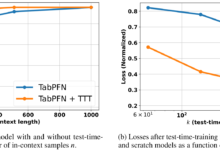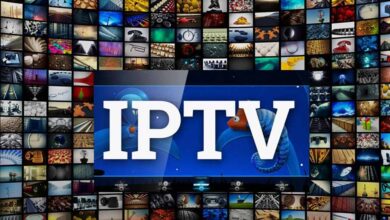Sitecore Tutorial: How to Optimize Performance of Your Sitecore Site
It should come as no surprise that a Google study revealed that 53% of people leave a webpage if it takes longer than three seconds to load. Few people have the patience to put up with slow website loading speeds.
That’s why if you have a Sitecore site, it’s important to make sure that you optimize your performance for any visitors.
Luckily, we made this Sitecore tutorial. In it, we’ll go over some tips on how to improve the speed of your Sitecore site. Let’s get started!
Table of Contents
Use a DAM
There are a lot of reasons why you might want to include videos on your website. They’re more engaging and often more effective at leading to conversion rates than text alone.
That being said, videos can pull some serious drag on your loading times due to server requests. If videos are a must for your site, then consider a Digital Assessment Management system (or DAM for short).
This system will automatically adjust the resolution and file size depending on which device is accessing it. That way, you can enjoy the benefits of video without the slow site speeds.
Upgrade Your Sitecore Site
There are some third-parties companies out there that give you the ability to upgrade your Sitecore site.
These certified upgrades are approved by Sitecore developers and can give you things like auto-personalization, scalable cloud features, and Salesforce integration. What’s more, it also improves the performance of your site.
Check out this guide if you want to learn more about the benefits that come with a Sitecore upgrade.
Try to Get Rid of Plug-Ins
If you’re like most organizations out there, then you probably have some plug-ins found on your site. Some of the plug-ins, like analytics, CRM, and social advertising, should be considered essential.
However, the odds are you have some that you installed a long time ago and forgot about. Make sure you remove these plug-ins and Sitecore caches since they can significantly slow down the speed of your site.
Optimize Your Images
Images are another thing that gets in the way of website performance. However, if they’re optimized, then this isn’t a problem. For starters, make sure you have the right file type for whatever images you’re using.
That means JPEGs for photos and PNGs for any graphics. Make sure you compress any images before you upload them to Sitecore.
Finally, go to your media settings on Sitecore. Make sure they’re all within the optimal limit in terms of their resizing, size, and quality.
Appreciate This Sitecore Tutorial? Keep Reading
We hope this Sitecore tutorial helped you discover some ways to improve your site. As you can see, all it takes is fifteen or so minutes to make sure that everything is optimized.
That’s not a lot of work for ensuring that your site visitors have a great experience. So, get started now, so your Sitecore site is ready as soon as possible.
Did you enjoy this content? Keep exploring our website for hundreds of more articles just like it.