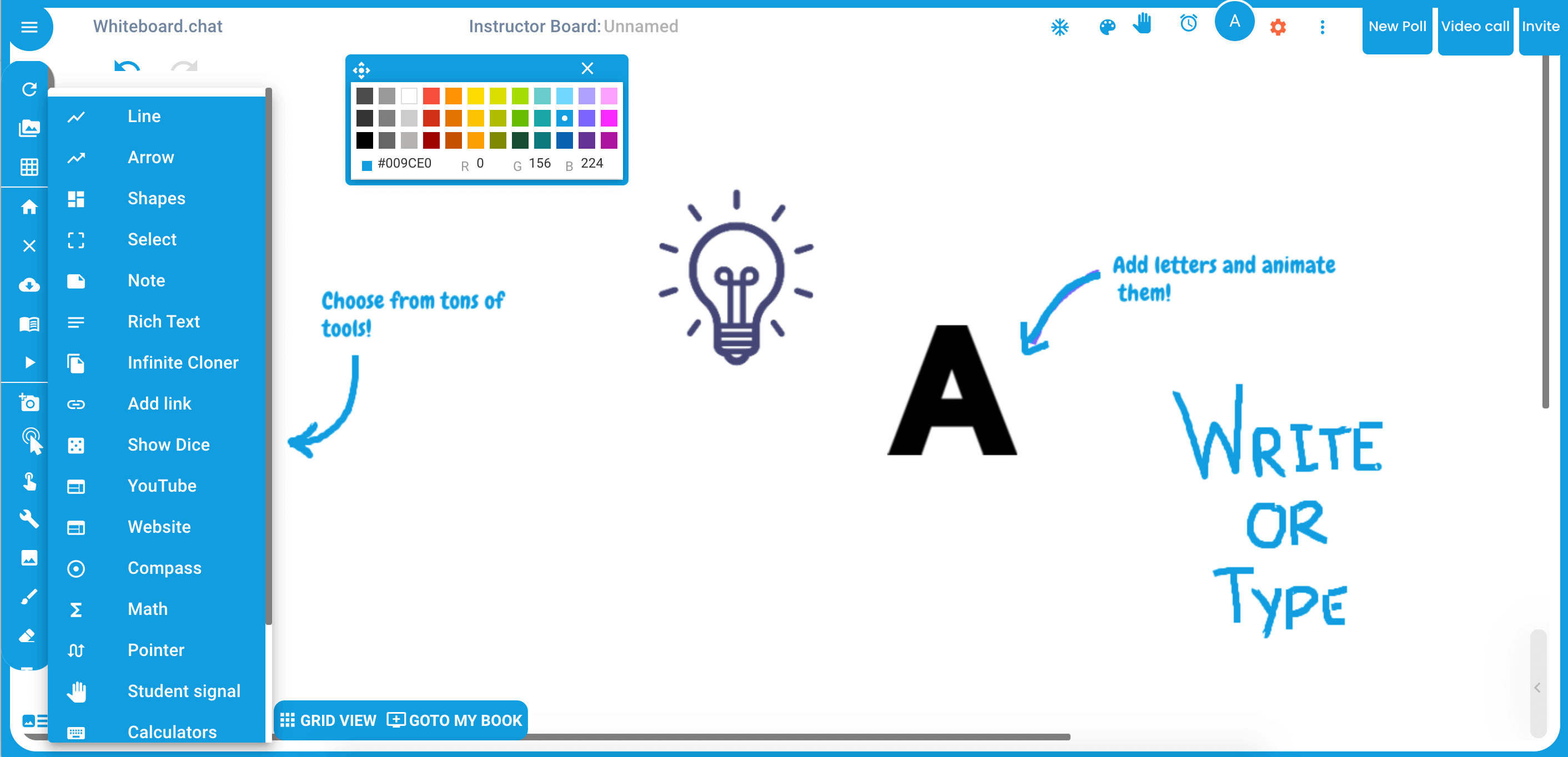
3 Crucial Questions About Online Whiteboards – Answered
Remember when you used to gather all team members in the conference room for a brainstorming session? They would all appear armed with markers and post-it notes, ready to share their ideas and defend their point of view fervently, creating a dynamic but highly productive atmosphere in the conference room.
Those were the days.
But those days are long gone.
And know you need to find an efficient way to re-create the same atmosphere while video conferencing with your remote teams.
The online whiteboard may be the solution you’re looking for, offering all the features and tools needed for real-time collaboration between fully dispersed teams.
If online whiteboarding is still a fresh concept for you, we’ve prepared answers that will help you get familiar with an online whiteboard and the way it can contribute to cross-team collaboration.
What Is an Online Whiteboard?
It is an app or browser-based collaborative tool. It’s the same as the whiteboard in your office, only now this virtual whiteboard fits your computer frame. Online whiteboards are digital workspaces that can be shared between team members who can present and discuss various ideas in real-time no matter where they are.
You can use this effective tool for brainstorming, visual presentations, or teaching sessions. The bottom line is that if you start using an online whiteboard in all your virtual meetings to enhance collaboration between your teams.
Are Online Whiteboards the Right thing for Collaboration?
The rise of remote and hybrid and remote work arrangements enticed the increased demand for different digital collaborative tools. According to statistics, 80% of employees worldwide have been using collaborative tools over the past two years. This can be a convincing reason to implement an online whiteboard in your workflow. Here are some more reasons for choosing online whiteboards to take your cross-team collaboration:
- Quick and easy setup. In-person whiteboarding sessions demand more time for planning and setting up the stage for meetings. This is not the case with online whiteboards used in virtual team meetings.
- You can use videos and pictures to simplify complex concepts. When you use online whiteboards you can upload videos or pictures to make it easier for team members to grasp complex concepts.
- You can host rewarding brainstorming sessions. Online whiteboards allow team members to share their ideas in real-time using the infinite canvas.
Are There Free Online Whiteboards?
Yes, you can find free digital whiteboards online. This can be an ideal solution if you have a restricted budget, or if you want to explore the main features before you make the final decision to invest in an online whiteboard. You can also use the free version to introduce your team members to this efficient collaborative tool. But you may not want to use it in the long run because you may face various challenges.
Free online whiteboards usually offer a limited number of features, making the teamwork more complicated instead of improving it. Also, you can share free online whiteboards with a restricted number of people, meaning that these tools will be useless to managers who are running large teams. These are the things you should consider before you start searching for a free online whiteboard.








