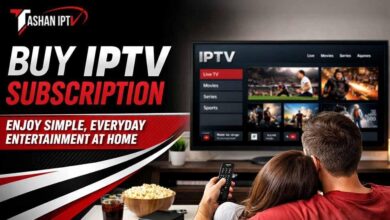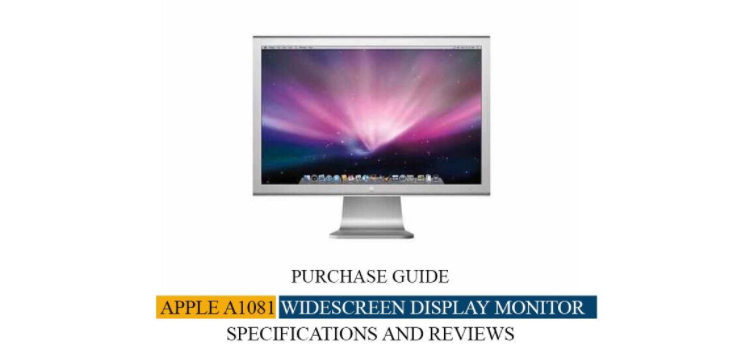
Purchase Guide- Apple A1081 Widescreen Display Monitor – Specifications and Reviews
The Apple 20-Inch Widescreen Display (Aluminum) is designed to beautifully complement the formerly introduced PowerBook G4 and Power G5 Macintosh models, providing a (1680×1050) active-matrix 20-inch wide-format LCD display and dual USB 2.0 ports and dual FireWire 400. The Apple A1081 Widescreen LCD Display Monitor is held in an aluminium design and a very thin bezel and supports the VESA (Vesa Electronics Standards Association) mounting interface, making it effortless to mount this display on an articulating arm, wall, or kiosk.
Apple A1081 uses the Digital Video Interface (Industry Standard) and therefore is compatible with maximum DVI-equipped PowerBooks and Power Macs, in addition to correctly equipped Windows personal computers. Following are some details about Apple A1081 Widescreen Display Monitor.
Table of Contents
Specifications
- Display Size: 20-Inch
- Display Type: TFT LCD
- Maximum Display Colors: 16.7 million
- Optimum Resolution: 1680×1050
- Responding Time: 16 ms
- Viewing Angle: 170/170*
- Contrast Ratio: 400:1
- Brightness: 250 (300*) cd/m2
- Dot/Pixel Pitch: 0.258 mm
- DPI/PPI: 100
- Built-in Camera: None
- Built-in Audio: None
- Firewire: 2 (400)
- USB: 2(2.0)
- Power: 65W
- Supported MacOS: X 10.2.8*
- Apple Subfamily: Aluminum (DVI)
- Apple Order No: M9177LL/A
- Average Weight: 14.5 lbs (6.6 kg)
- Dimensions: 16.1 x 18.5 x 6.8
Design
If we take a closer look at the design of the Apple A1081 LCD Monitor, the material used in it is aluminium which is actually quite nice because not only it makes the monitor feel and look really nice, but also it is super strong like you are not going to bend this or flux this at all. Even if compared with the latest monitors, which are trying to be super thin and made of plastic, this one is built very well. It is definitely not going to bend at all. Except for the sides, it is all made out of aluminium with about 1-inch of thickness. Moreover, the Apple A1081 has a stand that allows you to tilt the display up and down.
If you take a look at the bezels, they are all about the same size, and it makes it pretty moderate because they are really small, especially for a model made in 2004. The little chrome Apple logo in the middle to let you know that it is an apple monitor makes it more stylish.
Now let us talk about the back of the monitor. When Steve Jobs introduced this, he said that its back looked better than the front of most other monitors. The apple logo in the middle of the back looks similar to most modern iMacs. A very thick long cable is provided at the back, which is not removable. Talking about the ports, you can find two USB 2.0 ports and two firewires 400 ports, which shows how old this monitor is as no one uses firewire anymore, especially in 2021. It was really nice back there in 2004, but in the future, you are not going to be making use of it.
There are 3 touch-sensitive buttons on the left side of Apple A1081. Two of them are for brightness control, and one is a power button. One cool thing about the power button is; when you have it connected to a standard Linux computer or Windows computer and press the power button, it will just turn on and off the display. But, if you have connected with a Mac, and you press the button, you can actually have a pop-up that says do you want to shut down, reboot, or restart your computer.
What comes with it?
The apple monitor comes with some basic accessories, which includes
- Ac cord
- Power adapter
- DVI connector
- DC power connector
- Firewire connector
- USB connector
- Apple 20-inch Cinema Display
- 6′ Power Cord
- Apple 65 Watts power adapter
Features
The Apple A1081 Cinema Display line features a stunning aluminium enclosure to complement the PowerBook G4 or Power Mac G5. The widescreen of this monitor provides a natural format for positioning documents the way your intelligence processes them. Each display provides you with the best view of your task. It makes logic to be able to present a Web page with its code horizontally next to each other or extend video timelines in extensive format. The engineers working in Apple found that the around 100-pixel per inch resolution is perfect for pictures, thus far letting you work with plain emails or classy type treatments. This thorough attention to detail transferred the industry forward and provided you with the best LCD technology available.
The DVI linking eliminates all blocks of using an Apple monitor with a PC if your GPU supports DVI with DDC tech for widescreen observation. Also, robust anodized aluminium lets for an exceptionally thin bezel so that you can use several displays together flawlessly. The monitor is adjustable from -5° to 25° with little effort. The smooth motion pivot on the Apple A1081 display needs a slight pressure to tilt the screen to a diverse position, allowing you to see the screen at any angle that works for your atmosphere, somewhere from -5° – 25.
An Apple display provides quick pixel response time across the whole spectrum, from white and black to each shade of gray. Its responsive pixel response time offers a decent measure of a display’s output/performance in critical media applications, like motion graphics, 3D, and video, or even when you are taking a break with a game. The LCD includes a USB 2.0 hub and a FireWire 400 hub so that you can connect a camcorder, digital camera, scanner, or printer.
Price Tag
Although it has been discontinued, we can provide you with this screen. These days, you can get an Apple A1081 Widescreen Display Monitor for under $200.
Our Verdict
Though Apple is designing and manufacturing the latest monitor screens these days, which come with a lot of features, these vintage monitors have their own place. Due to their durability and reliability, there are people who are still looking to buy these.