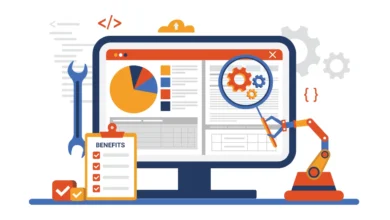The Tiktok watermark on mobile videos and how to remove it
Despite the fact that TikTok allows you to save videos to your phone without issue, you will see that they all have the standard watermark.
So, if you want to utilize your TikTok videos on Instagram, you’ll have to go to the trouble of removing the logo if you don’t want to be sanctioned. If you wish to use a TikTok video for a personal project, you’ll face the same difficulty.
But don’t worry, you don’t have to use sophisticated software to get rid of the watermark; you can accomplish it with several free apps on your phone.
Table of Contents
HOW DO I GET RID OF THE WATERMARK ON TIKTOK VIDEOS?
Using programs like Remove & Add Watermark to remove the watermark from TikTok videos is one method.
To do so, simply download the TikTok video to your phone and follow the on-screen instructions. Open the app, select Select Video >> Remove Logo from the menu, and select a video from your phone’s gallery. Once the video has been loaded into the program, a little editor will appear.
We only want to remove the logo in this example, so we touch the rectangle icon and drag it over the watermark. Because the logo moves around a lot during the video, you’ll have to repeat this procedure. Put the rectangle over the TikTok logo every time it appears in the video, and the software will automatically erase it.
When you’ve completed all of these steps and are happy with the outcome, you can save it using the “Save” option. The fact that this software has a lot of exposure is a disadvantage, but if you are patient, the result will be as expected.
This program is for Android, however, if you’re searching for something comparable for iOS, check out Remove Watermark or Video Eraser.
How to download Tiktok videos without watermark
You can use various web pages from your mobile browser to save you a few steps if you don’t want to download any apps or go around downloading and uploading videos.
Consider using a TikTok Video Downloader like Tikmate.online as an example. This page’s dynamics are as straightforward as they come.
You’ll notice that you have the choice of downloading it in MP4 or MP3. So, once you’ve decided on a format, tap “Download,” and the TikTok video will be available in your mobile gallery without a watermark.
Another comparable service is Snaptik, which allows you to instantly download videos without specifying a brand name by simply pasting the URL.
Steps to remove TikTok’s watermarks
Step 1: Open the TikTok application, at the video you want to download without the logo, press the Share button, and select the Copy link.
Step 2: Go to one of the following TikTok downloaders: Tikmate, SnapTik, Downtik,…, paste the link you just copied into the URL box, and click the Download button to download TikTok videos.
Step 3: Download TikTok video without logo and check again to use. You can download the music used in the video separately.
Conclusion
Utilizing these web choices is considerably easier than using programs because the movie will be downloaded and ready to use, but it will depend on your preferences.
Remember that the “Copy link” option may be pasted on any web page, and the “Save Video” option may be used to erase the watermark from an app, both of which can be found in the TikTok app’s “Share” menu.