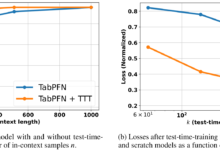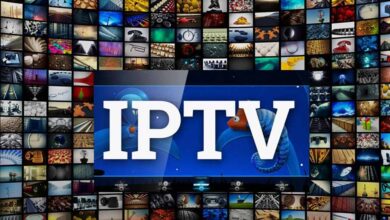Everything You Need to Know About the Physical Components of a Computer
In the simplest terms, computer hardware is the physical components of a computer. This includes the central processing unit (CPU), memory, motherboard, hard drive, and all of the other parts that make up your computer. This blog post will explore each of these components in detail and discuss how they work together to create a functional machine. We will also discuss some common problems that can occur with computer hardware.
Table of Contents
List Of Essential Computer Hardware
CPU
As we mentioned before, the CPU is the brains of your computer. It is responsible for processing all of the instructions that you give your computer. The faster the CPU, the faster your computer will be able to process information. On the other hand, memory is where your computer stores information that it needs to access quickly.
Primary Memory – RAM
RAM(Random Access Memory) is a type of memory that your computer uses to store information that it needs to access quickly. This includes things like the operating system, applications, and any data that you are currently working with. RAM is different from storage devices like hard drives and SSDs, which store information permanently. When you power off your computer, the information in RAM is erased. In 2022, if you have chosen AMD Ryzen 5000 series CPU, then you should buy a good DDR4 RAM compatible with the ryzen CPU to get the best performance.
FAQ: How do I upgrade my RAM?
If you want to upgrade your RAM, you will need to purchase new modules and install them in your computer. Most computers have slots for two or four modules, so you will need to buy the same number of modules as there are slots. You can find instructions for installing RAM on your PC.
Secondary Memory – Hard Drive/SSD
The hard drive is where your computer stores all of its information. It is usually the largest and most important component in your computer. Your operating system, applications, and data are all stored on the hard drive.
What is an SSD?
An SSD, or solid state drive, is a newer type of hard drive that uses flash memory. An SSD is much faster than an HDD. So, for gaming purposes, you must pick a good SSD drive.
Motherboard
The motherboard is the main circuit board in your computer. It houses the CPU, RAM, and other important components. The motherboard also has slots for expansion cards, adding additional features to your computer. There are many options available in terms of buying a motherboard. For gaming PC I can suggest you to buy AMD CPU Ryzen 5900X. And ASUS TUF Gaming X570-Plus will be the perfect motherboard for Ryzen 5900X CPU.
What are the most common problems with motherboards?
One of the most common problems with motherboards is bad capacitors. Capacitors are used to store electricity, and they can leak or explode over time. This can cause damage to your motherboard and other components. If you notice bulging or leaking capacitors on your motherboard, you should replace them as soon as possible. Another common problem is damaged traces. Traces are the copper pathways on your motherboard that carry electrical signals from one component to another. They can be damaged physically.
Wrap Up
We hope this blog post has helped you to understand computer hardware better. If you have any further questions or want help choosing the right components for your computer, please feel free to contact us. Thank you for reading! This is the end of the blog post. Thanks for reading! If you have any questions, please don’t hesitate to contact us. We’re always happy to help. Until next time!