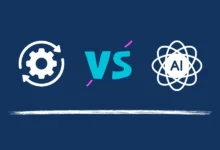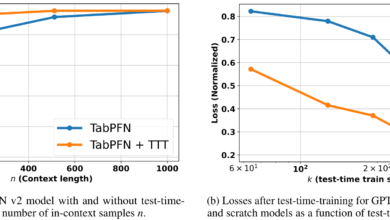6 Best Free Cartoonizers Online in 2022
Through cartoon yourself apps and cartoon yourself online tools, you can now use image editing to make cartoons of yourself. Cartooning yourself can also be beneficial. You can cartoon yourself to provide your followers with a fresh look if you are an influencer on social media. For fun, you can simply cartoon yourself if you are a casual user. Today, we’ll show you the 6 best AI cartoonizers. Online cartooning is possible with a few of them, such as ToongineerCartoonizer.
Table of Contents
Top 6 Photo to Cartoon Converters
1. ToongineerCartoonizer
VanceAI cartoon yourself tool is free to use, but the user will only be entitled to a limited number of uses. You can subscribe for full access for $9.90 per month.
With VanceAIToongineerCartoonizer, you can not only turn your photos into cartoons but also improve them, remove backgrounds, convert sketches, or correct photo color. It is basically a desktop software application that is hosted on a website. If you pay for a subscription, you can also enjoy batch processing, advanced AI models, and more.
Pros:
Provides excellent results.
Features are plentiful.
Cons:
Only a limited number of features are available for free.
2. BeFunky
With BeFunky’s online application, you can cartoon yourself for free, but for all features, you will have to pay $4.99 per month.
In terms of the number of features it provides as a cartoon yourself free online tool, this application is similar to VanceAI’s image cartoonizer. You can upload any image and edit it however you like with BeFunky’s editor tool. Simply upload the image there. Click on Cartoonizer when it appears. Then, click on Save at the top to download it.
Pros:
Features of high quality.
Image editing tool dedicated to it.
Cons:
Free version is limited.
3. Toonify API
With the Toonify API application, you can cartoon yourself for free.
In order to draw yourself a cartoon, the online tool and API for Toonify use Generative Adversarial Networks. Additionally, the developers have made the tool’s documentation available via the website, so it can be referred to and used by others. Users do not need any special technical knowledge to use the tool. By clicking the Image button, you can upload an image, and the tool will handle the rest. You get results quickly using this tool.
Pros:
User-friendly.
Cons:
Results are sometimes strange and not exactly what users expect.
4. Image to Cartoon
This image to cartoon converter allows you to create a cartoon of yourself for free. However, there is a limit of 10 images per week.
With just a few clicks, you can transform an image into a cartoon using the Image to Cartoon web-based app. An AI cartoonizer is capable of converting your face into an anime or cartoon. Images can be converted in a matter of seconds.
Its AI cartoon technology sets it apart from its competitors. Increase productivity and creativity with AI Image to Cartoon software.
The Trendstorys site has a detailed review that provides more details.
Among the features Image to cartoon provides are:
Pros:
Create cartoons, emojis, avatars, etc. From your face photo.
Face photos are not stored on their servers. After 3 hours, all images will be deleted.
Image dimensions are limited to 5000*5000.
Cartoon images can be used without a paid account.
Cons:
You can only cartoonize 10 images per week.
5. Photoshop
A free trial of Photoshop is available for seven days. For access to the entire program, you need to pay $20.99 a month.
The name Photoshop is synonymous with image editing, and Photoshop is the most intricate of all the applications. You can do just about anything with Photoshop. Making a cartoon version of yourself is as simple as turning your photo into a Smart Object and going to Filter > Filter Gallery. You can then choose Poster Edges under the Artistic option. You can then apply the settings.
Pros:
One of the most comprehensive tools available.
Excellent results.
Cons:
Can be difficult to use.
Pricey.
6. Colorcinch
Price: This is another free online tool that allows you to draw cartoons but with limited functionality. A $5.99 monthly plan or a $3.99 annual plan will grant you full access.
Similar to BeFunky, this online application offers an editor tool with similar options to design photos. In addition to the cartoon yourself feature, there are also multiple editing options available. Similarly, you can upload an image here and simply click on the Cartoonizer option to have the application process it. The output will be displayed in a few seconds, after which you can use the Save option to save the image.
Pros:
Excellent features.
Editor included.
Cons:
Only a few image formats are supported.
Final Words
These are some of the best AI Cartoonizer tools you can get online for cartoonizing your images to cartoon. These tools are appealing because it goes beyond the cartoon yourself feature and offers a lot more than that. Especially the ToongineerCartoonizer and Image to Cartoon converter enable them to be a one-stop-shop for all editing-related requirements. Visit avple to download free videos.