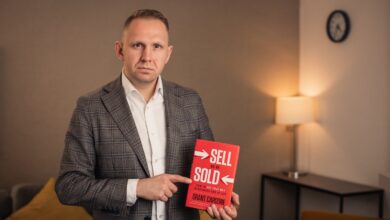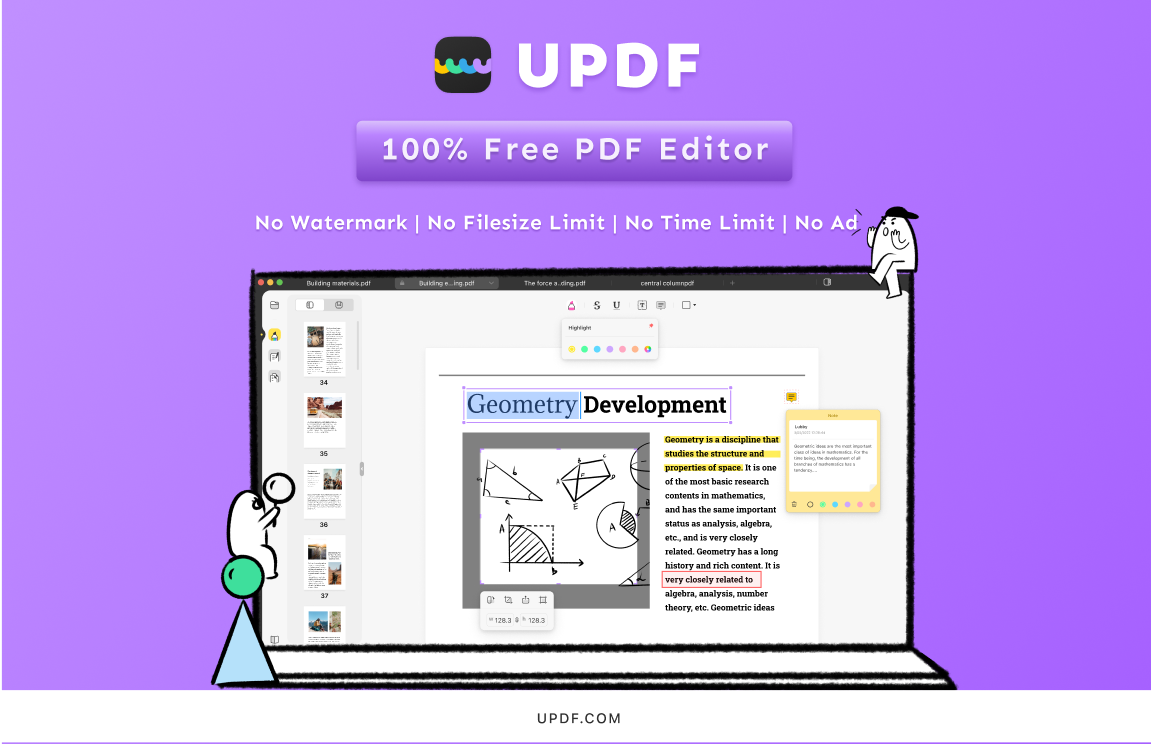
The Actual Free PDF Editor for Windows and Mac – UPDF
If you open the internet in order to find a genuine free PDF editor, you’ll end up wasting a lot of your time. Plus, even if you find a PDF editor for free, you’ll be engaged in scams. For example, nowadays, free PDF editors offer you limited usage. You’ll be able to use a few features and others would be locked.
On the other hand, the limitations could be slow file processing, ads, or watermarks on PDF documents.
Therefore, you’ll get fed up with all such tactics and might opt for a paid PDF editor. But paid PDF editors are very expensive and you might not be able to afford them after a little while.
So, what to do in such a case? Well, UPDF is here! UPDF is an actual and a real free PDF editor by all means.
There are no hidden scams, no limitations, and no deception. It’s a pure free PDF editor.
What makes UPDF a REAL free PDF editor?
The limitations that could be seen in other free PDF editors are not observed in UPDF. At the same time, there are several awesome features that make UPDF the ultimate option for those who can’t afford paid PDF editors. We’ll have a close look at the main options being offered by UPDF down below:
- Organizing and Annotating
Organizing and annotating are the two most-needed features of any PDF editor apart from the basic editing. Therefore, UPDF mentions both of these features as the main highlights of the PDF editing software. If you have edited the document but you are unable to organize them, then there’s no use in editing!
So, make sure that after editing, you have organized the PDFs so that you can find the files when you need them the most in the future.
If you’re willing to rearrange or delete the PDFs, simply select any thumbnail to fulfill your desire.
On the other hand, annotating features is mind-blowing on UPDF. There are a number of fonts. All such fonts could be customized into various colors so that you can deliver your thoughts just the way you prefer.
You can annotate shapes as well. An assortment of shapes is available as well. From arrows to circles, you’ll find everything here!
Underlining, highlighting, or even striking out the text is also possible. Plus, you can also add sticky notes and text boxes to ensure that your feedback is rendered nicely!
- Images PDF Editing
On PDFs, apart from texts, you’ll more often come across images. Sometimes, these images need to be modified and edited so that you’re able to complete your tasks. Removing or adding the images on PDFs is not a huge task. But many PDF editing software out there would bring hurdles in to disturb you.
UPDF isn’t like that! It offers you complete peace of mind as you easily edit the images on PDFs.
- Texts PDF Editing
Another important option in PDF editors is to simply edit the text on PDFs. It could be done with ease with the help of UPDF. UPDF allows straightforward text editing on images, no matter how big the length might be of the PDF document. Also, there will be no delays and you’ll see the full quality in the output. You can add text, edit text, remove text from PDF.
There are amazing tools to edit PDFs on UPDF. What else do you need?
- View and Read PDF Documents
It’s easy to read and view documents on UPDF. UPDF makes sure that you’ve got all the right ways to view and read PDF documents. However, if you have a look at other free PDF editors, you’ll have no chance to gracefully view and read the PDFs. There will always be some sort of pre-requisite to annoy you.
There’s an option to bookmark your favorite PDF pages that you’ll most likely need in the future.
So, you can set bookmarks in order to quickly jump to the page that you need at that time. Moreover, you can set the layout of the PDF according to the size of your screen so that you can view the PDF with no trouble!
Benefits of UPDF to look forward to
There are a number of benefits of this amazing free PDF editor. We can have a look here:
- It’s actually a costless PDF editing tool. Other tools are extremely expensive and the free ones always trap you in memberships, ads, watermarks, and much more.
- The user interface of UPDF is outstanding. It’s so gorgeous and picturesque that you’ll not be able to glance away from it. Plus, the options are easily accessible too.
- It’s a high-performance PDF editor that wouldn’t stop in the middle of your work. It’ll make sure that all your work is done quickly at a rapid speed. Moreover, there’s no file size limit so you can edit as much as you want.
- If you compare UPDF with other free PDF editors, UPDF will be a clear winner because of the quality features that it has.
- UPDF is supported on all the major operating systems. Android, iOS, Mac, and Windows all support UPDF. Hence, if you don’t have Windows OS but Mac OS available, you can still use UPDF!
The Bottom Line
UPDF is an extremely vital PDF editing software that has made life easier! Moreover, the developers are working day and night in order to bring improvements to the software. The main options are already up and running. But secondary options like OCR, PDF conversion, creating and filling PDF forms, PDF signing tools, and much more are about to come.
Till then, you can use UPDF as it is. Mind you, UPDF without the secondary features is still a strong competitor and can easily compete with high-end and paid PDF editors available in the market.
So, in order to use it, you should head to their website, use the free PDF editor, and let us know your valuable feedback and thoughts.