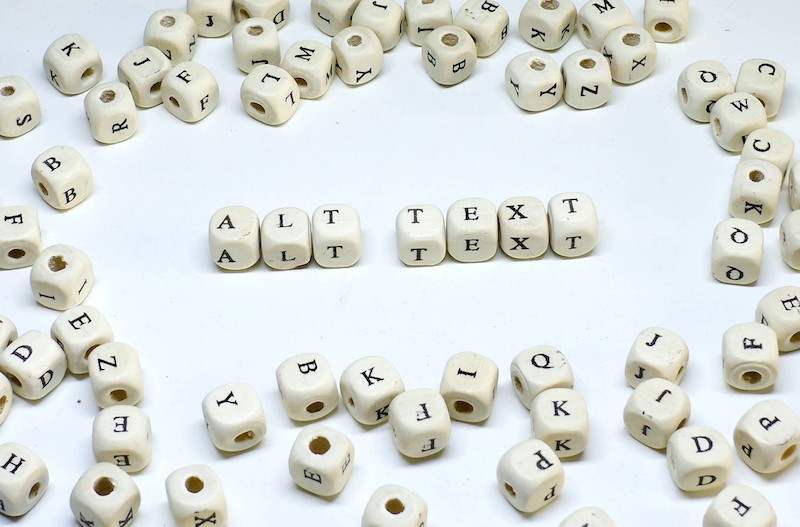
Simple Rules of Good Alt-Text or How It Relates to Software Testing
Alternative text is a kind of description of a picture or other image with text. Such a description helps the web users who read this text, or those who listen to these descriptions. Otherwise, it becomes unclaimed and there’s no need to add it at all.
It’s significantly important for software testing companies to thoroughly check this thing too since it affects the final user experience.
Table of Contents
Just Describe What Exactly Is Shown in the Picture
There is some very sound advice for creating the perfect description: Just imagine that you’re reaching out to someone you know and describing to him everything you see in the picture.
Note! The initials of the creator and the keys for search engine optimization in any case should not be in the picture description. But the article with this image can include such information.
Use the Context in Which the Image Being Tested Is Located
A single image can contain distinctive descriptions within the alt, depending on its context. Context is something that surrounds the illustration, for example, the text part of the article, if the picture is integrated into it.
In simple terms, it sounds like this: The description directly depends on what you want the web user to focus on.
Don’t Use alt if the Image Doesn’t Make Any Sense. Try to Convey Emotion with alt
There is nothing wrong with an empty alt if the photo does not contain any other meaning.
Sometimes, it’s not obvious that a particular avatar can convey certain emotions. But in some situations, in context, it makes sense to convey them.
Skip over Decorative Images
Everyone knows that images for decoration are traditionally used without a detailed description, although it is possible to do it. For this purpose, you can use the fixed content:”” function.
But it is better to use this option very rarely because most of the time any decorative pictures do not make any sense. But if for some reason there is a direct reference to the transfer of emotion from a decorative image (for example, based on the content of technical documentation and the client’s wishes), then this option should be present.
So, How to Create a Good alt Text
The first and most important rule – the most correct solution, if it’s not too convoluted – if there is no description – it’s okay, but if there is, it must be accurate. Using an emotional description is also not bad, but only if it blends into the context.
Use the following 6 rules when you perform QA services of images and their alt:
- Just tell what the image actually shows, and the shorter it is, the better;
- Apply the context around the image – that is, you need to consider what exactly is around it on the website page;
- Do not add alt text if the picture does not contain a separate meaning – for example, the user’s avatar in a social media profile;
- Sometimes, it is possible to convey emotions through alt – if the picture directly contains something emotional, display it in the text;
- Don’t add alt to decorative pictures – for icons, for example;
- Do not add the name of a file to the alt.








