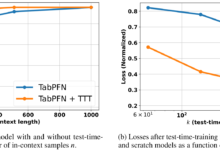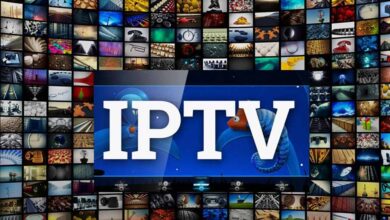IP Address Tracker Tool Provides Comprehensive Details Associated with the IP Address
Before stepping into the information about IP Address Tracker, let’s first learn what is an IP address in simple terminology? It is actually a unique address that identifies a device on the internet or a local network. IP is an abbreviation of Internet Protocol that is a set of rules controlling the format of data sent through the internet or local network. Internet requires a way through which it differentiates between routers, computers, and websites. And through IP address, it finds a way to do so. IP address forms a necessary part of how the internet functions. Although the market and the web are filled with a whopping amount of IP address tracker tools, the company named IP Tracker Tool offers you the services, you will hardly find elsewhere such as it provides authentic information coupled with comprehensive details associated with the IP address.
About IP Tracker Tool
The company provides information regarding IP (Internet Protocol) and network-related data. The actual purpose of the company is to help the people be aware of IP-related risks (which happen in abundance these days resulting in fraudulent and criminal activities) and vulnerabilities faced daily by all of us in this era of digitalization.
Details about IP Address Tracker
This tool is quite intelligent and reveals to you the IP address your device is presently using to make a connection with the internet. IP Address Tracker provides you massive data about the IPv4 or IPv6 address including (but not limited to) ISP (Internet Service Provider), connection, IP Geolocation in addition to the user agent. If you use IPtrackertool.com, you may expand the table (by clicking on expand link) to get more details regarding the IP address. The table will provide you with comprehensive information such as Carrier, Location, Currency, Time Zone, User-Agent, Security, etc. If you are interested in learning your IP address or anyone’s IP information, you just need to click on the IP Address Tracker Tool available on the website.
How to Know that Your IP is Being Tracked?
Click on the stat button in Windows and type the command ‘cmd’. It will launch the command window. A black box with white text such as ‘C:\Users\Your Username’ will emerge on the screen. Type ‘netstat’ in the box and press ‘enter’. It will generate a list of your all-outgoing data transmissions.
Using IP Address Tracker is safe, you may use it anytime you like or according to your requirements.