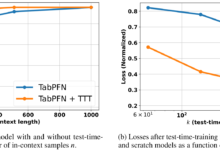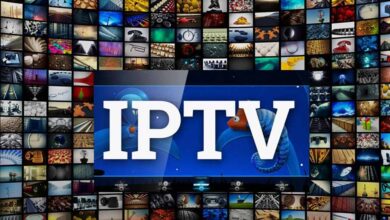How to Connect Bose Soundbar to TV
There are more and more sleek, beautiful, and thin TVs, but the speakers built into them don’t do the pictures they show justice. So, it’s no wonder that soundbars, that can provide practically movie theater-level audio to replace those tinny tones, are becoming more popular every year. You can rely on high-quality sound from Bose soundbars. When it comes to music and movies, their soundbars, speakers, and systems never fail to wow.
If you want to connect your soundbar to the TV, there are several ways to do it. Unfortunately, not every solution will work for the soundbar or your television set.
We’ll go through both traditional and cutting-edge methods for hooking up the Bose soundbar to the TV in this post. Using this method, we will be capable of covering both newer and older models with high-tech features.
Table of Contents
How to Connect Bose Soundbar to TV Using HDMI
A lot more work goes into connecting a soundbar to the TV through HDMI than you’d first imagine. There are a number of things that can work with HDMI-enabled TVs. But even so, if you want to connect a soundbar to your TV, you’ll need a TV that has HDMI ARC or HDMI Audio Return Channel. Find out some of the Best eArc Soundbar.
This sort of port is very delicate if you want to connect the Bose soundbar to it. There are usually HDMI ARC ports on newer TVs, but you really should check with your TV. If the TV doesn’t send audio signals to the soundbar whatsoever, it won’t send any sound data at all.
If your TV does support HDMI ARC, follow these instructions.
Step 1
Check to see whether your TV and Bose soundbar are both off before continuing.
Step 2
Make sure you have an HDMI cable on hand before you do this. The best part about HDMI ARC is how you can use basic HDMI cables to connect it to your TV. People don’t notice anything else. The only difference is the port. It doesn’t matter what kind of HDMI cable you have. It will work just fine.
Step 3
Turn on your Bose Soundbar, and then connect each end of a HDMI cable to the Audio Out port on that soundbar.
Step 4
Turn on your TV and connect the other end of the HDMI cable to the HDMI ARC port on the back.
Step 5
Change the settings on your TV’s audio out. This section of your TV’s menu should have these settings. Make sure the Bose soundbar is the source of the sound when you do this.
Step 6
You might also need to turn on ARC in your TV’s settings menu to play the game. Since this is an HDMI ARC port, you will have to modify these settings before it works. This is because it is an HDMI ARC port.
Step 7
CEC should also be turned on in your TV’s settings menu, so make sure to do that. Check your TV’s user manual to see if it has changed the words you use.
Step 8
In your soundbar’s settings, you can change the audio source. This could be a switch just on Soundbar on its own, or it could be in the settings of the device. Bose soundbars have different locations and ways to connect to them.
If these steps still don’t work, reboot your soundbar and reconnect it to the TV.
Exclusive Analysis: Sonos Arc vs Bose 900
How to Connect Bose Soundbar to TV Using Optical Cable
Another option is an optical connection for connecting your Bose soundbar with your television. Despite the fact that it won’t perform and also HDMI, it still provides a better sound experience than using Bluetooth.
An optical connection that is capable of reaching both devices is required for this strategy. The user manual for your TV should be checked to see whether it includes an optical port, particularly if you don’t know what an optical port is supposed to look like.
It’s also worth noting that not all soundbars are equipped with optical inputs. Ensure that your soundbar is capable of optical input before proceeding. After you’ve double-checked everything, go on to the next stage.
Step 1
Make sure you have an optical cable long enough to connect your soundbar to your TV.
Step 2
Set up your soundbar by attaching a portion of the optical cable.
Step 3
The optical port on your TV should receive the opposite end of an optical cable.
Step 4
Go to your TV’s audio settings. The general menu on your TV should provide these options.
Step 5
Switch to optical audio output in the audio settings.
Step 6
Change your Bose soundbar’s audio source to “digital.”
A number of variables might affect how a certain configuration functions. However, the Bose soundbar and TV should always have a counterpart. If you’re still experiencing issues, try seeking information on your particular model.
How to Connect Bose Soundbar to TV Using Bluetooth
Using Bluetooth to connect the Bose soundbar to the television is the third and final way you might use it. Aside from if you don’t have an HDMI ARC or perhaps an optical connector, you shouldn’t use this method. This is due to the fact that using Bluetooth might result in a little damaged audio quality, which is absolutely not recommended for the audiophiles.
Notably, older TVs won’t be able to use this technique. For this approach to work, both the TV and Bose soundbar must have Bluetooth capability. If your TV doesn’t have Bluetooth, you can buy a Bluetooth adapter to make it work.
Check to see if adding an adapter will make the sound even worse. The next steps might be completed after your TV or soundbar have been configured to work together.
Step 1
If you press and hold the button for Bluetooth on the soundbar or remote control, Bluetooth will be turned on. Check to see what kind of light you need to look out for on each model before you buy.
Step 2
On your TV, find out the Bluetooth menu.
Step 3
Look for the Bose soundbar on the list of Bluetooth devices that are accessible to connect.
Step 4
To connect them, just select the device.
Step 5
Make sure your soundbar is properly connected to your TV by playing a sound track.
Please ensure that all of your devices are connected and working properly before using the soundbar. After you finish all the steps; you need to download the Bose Music app to finish your set up.
Bose soundbars let you listen to your music without having to touch a thing. Voice assistants, such as Amazon Alexa, let you do this. Music isn’t the end.
With the help of the Bose Music app, you can set up the soundbar, pick your voice assistant, and move through every one of your music in one place. You don’t even have to leave the app to move between stations, playlists, and services.
Check out some other: Best Bluetooth Soundbar.
Can I Use RCA?
RCA is the standard red and white cable used in certain older televisions and soundbars. Does the Bose Soundbar 700 support RCA connections? No, since the soundbar does not seem to have an RCA or auxiliary input, you are unable to use it. Some older soundbars, however, can be attached to a TV through RCA for compatibility with older TVs.
Tips: How to connect external speakers to TV without Audio output
What’s the Best Way to Connect Your Bose Soundbar?
These are the three main ways you can connect your Bose soundbar to the TV. Depending on what you have, what your TV supports, and even which Bose soundbar you buy, which one you use is up to you.
TVs that have HDMI (ARC), optical, or Bluetooth capabilities may be able to connect. There are adapters for various ways if you require them or if your television is older.
You should use HDMI to attach the Bose soundbar to your television since it gives the greatest sound. As a close second, optical is a viable option. If you don’t mind if the sound is a little muddy and lagging, Bluetooth is also an option.
Why Is My Soundbar Not Working with My TV?
Following these steps will help you figure out why your soundbar doesn’t work after you connect to it.
Start by re-connecting the cords that link the TV and sound bar. Always double-check your connection to ensure it’s solid on both sides.
Step 1
Make sure your TV has an ARC or eARC/ARC label if you’re connecting through HDMI. If your TV does not have an ARC or eARC/ARC label, use an HDMI cable to connect this to the soundbar’s HDMI OUT port and the soundbar’s HDMI IN port.
Step 2
Connect the optical audio wire from the soundbar to the TV’s optical digital out port and the TV’s optical digital in port. If an optical connection isn’t supported, you can use a sound cable instead.
Step 3
Ensure that the TV’s audio output is configured to a soundbar.
Step 4
Next, wait a few seconds before re-enabling the soundbar. If you’re having trouble hearing anything, try turning the TV off and back on again after a while.
Make sure that the HDMI control on the TV as well as soundbar is turned ON. The soundbar’s ARC function should be turned on or auto-switched to that same TV output as well.
Why Won’t My Bose Soundbar Connect to My Tv?
Follow these steps to troubleshoot your Bose soundbar’s connection to your TV if it isn’t working.
- Restart the TV
- If somehow the soundbar still doesn’t function after resetting the TV, try resetting the soundbar.
- If an HDMI connection fails, try another HDMI cable or an optical cable.
- Firmware up-to-date
Can a Bose smart speaker play music with a soundbar?
Yes, that’s correct. Bose SimpleSync technology allows the Bose TV Speaker to play music in a synchronised 1-1 link with any other Bose smart speaker or soundbar. The Bose Music app on your smart speaker as well as soundbar gives you full control over this feature. For synchronised audio/video grouping, you cannot use a pair of headphones with the Bose TV Speaker.
Parting Words
Connecting your Bose soundbar to your TV is easy, regardless of the type you have. There are three ways to connect your Bose soundbar, each with its own set of advantages and disadvantages. If you have an older TV, you can still use HDMI ARC and optical connections to connect it to your system. It could take a few tries, but the payoff is well worth it.
This guide should help you understand how to connect Bose soundbar to tv.