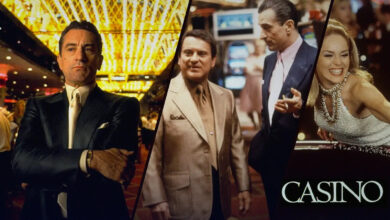Download Your Favorite Netflix Movies with a Netflix Downloader
Can you download movies from Netflix?
This question is often linked to the question, “Can I save movies and shows from Netflix for offline viewing?” The straightforward answer is yes. Netflix gives you the option of saving your favorite movies and TV shows for offline viewing when you are not in range of network connectivity. This is now possible on a variety of platforms and devices, including iOS/iPad, Android, and Windows.
Table of Contents
Netflix downloading restrictions
As much as we appreciate the Netflix platform as a whole and what it has to offer, there are a number of factors that prevent users from fully utilizing its streaming and downloading features. Here are a few examples:
1.Some of Netflix’s contents are geo-restricted
This is possibly the most discussed disadvantage among Netflix subscribers. Not only will the quality of movies and TV shows that you can access be affected by where you live, but so will the quantity of the same.
2.You must have access to the internet
Regardless of whether you paid for access to Netflix’s content, the level of quality you receive is highly dependent on the quality of the internet with which you are connected. The speed and quality of your internet connection determine whether you watch 240p or 4K.
It is also the difference in the amount of lag you will experience. Netflix does not permit the sharing of downloaded content, and you will be unable to access your premium content after your membership is terminated.To avoid such restrictions, it is recommended that you use a third-party Netflix video downloader.
Best Netflix Video Downloader
StreamFab Netflix downloader allows its users to download Netflix movies and TV shows as 1080p MP4 videos for offline viewing. You can use this tool to download Netflix content that is not available through the Netflix app on your smartphone or computer. As one of the market’s competitive players, it has the following advantages:
1. Get Netflix movies and television shows from Netflix
It enables you to download videos from any Netflix website as long as your location is officially covered by the streaming service. The regions include the United States, the United Kingdom, Germany, Japan, and France.
If you are from one of the supported regions, you can download any of your favorite Netflix movies and TV shows to your computer for offline viewing. The advantage of this is that you are not constrained by the vexing streaming limitations.
2. Save the Netflix videos you’ve downloaded as Universal MP4 or MKV files
You can choose between MP4 and MKV video formats, which are both compatible with almost all devices.
3. Select Audios and Subtitles in Your Preferred Language
This Netflix video downloader allows you to choose the audios and subtitles of the language you prefer when downloading videos to watch offline multiple times. It will also select your UI language by default.
4. Save Subtitles as SRT Files or Remux Into Videos Directly
You can download the subtitles as separate.srt files and decide whether or not to load them with your media player later. You can also have the subtitles rendered directly into the video streams, ensuring that you always get subtitles regardless of whether your media player supports.srt subtitles.
5. Download Multiple Videos at Once at High Speed
You can download all of the episodes from all seasons in one go. Furthermore, with the blazing-fast download speed that downloads one episode in about 20 minutes, you can have all the episodes sooner than you can imagine.
6. Save Metadata Data for Easier Management
Have you ever considered how difficult it might be to manage a large number of media files with your media server? You won’t have to worry about that with this downloader because it will also download all of the metadata information, including the title, cast, season, episode title, and poster.
How to download Netflix videos with StreamFab Netflix Downloader
- Install StreamFab Netflix Downloader on your computer.
- Select “VIP services” on the left side of the interface.
- From the right column, select “Netflix.”
- Log in your Netflix account, and then play the movie or show you want to download.
- When the show starts, a pop-up box will ask if you want to download the video.
- Your task will be added to the download queue if you select “Download now.”
Pricing Plan
$39.99 per month
$69.99 per year
$89.99 lifetime
Last words
Netflix has made it very easy for its subscribers to stream and download content for offline viewing. However, due to its robust performance and capability, StreamFab Netflix Downloader is the best option to use in downloading your favorite show if you want to enjoy unlimited content without fear of expiration. You can use it to download and watch any Netflix video offline on any device without wasting internet traffic or exceeding Netflix’s restrictions!