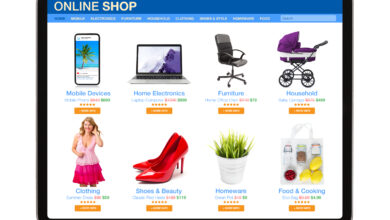A Great Solution for Cloud Management – MultCloud
Table of Contents
Preface
Over the past few decades, cloud drives have become increasingly popular due to their flexibility and cost-effective feature. People are saving much more data on different clouds so that they can access and share the data with others easily and quickly. It is common for users to take advantage of different cloud storage services at the same time, since each cloud service has its own merits.
Are you looking for a good cloud management service? Do you want to manage your multiple cloud storage services efficiently? Then, this article is for you, which offers you an effective way to manage different cloud services in only one place via MultCloud. With this service, you can also sync Google Photos to Google Drive, migrate Dropbox to OneDrive, and backup data from one cloud to another seamlessly.
What is MultCloud?
MultCloud is the best service to manage multiple cloud drives. Specifically, users can manage, transfer, sync, and backup various data from one cloud to another directly and quickly. So, when you have more than one cloud service or account, such as Google Drive, Dropbox, Google Photos, MEGA, OneDrive, etc., this service will be much more helpful.
Why it is Recommended?
Currently, MultCloud supports more than 30 main and popular cloud services in the market, including Google Drive, OneDrive, Dropbox, Google Photos, MEGA, Amazon S3, Flickr, pCloud, Box, Wasabi, etc. Meanwhile, it’s a web-based cloud storage management service, and you don’t need to install any app on your devices.
Besides, you can visit different cloud services with only one click and perform any features that you can do on the official website of each cloud such as sharing, downloading, uploading, renaming, and so on. As a result, MultCloud offers users a flexible way to manage data on multiple cloud services efficiently.
How to Transfer Data from Dropbox to OneDrive
The free storage space that Dropbox offers is less than OneDrive. So, it’s common to move some files from Dropbox to OneDrive for many users. Traditionally, many would download the data from Dropbox and upload it to OneDrive to make data migration. This is useful but troublesome, especially when you have lots of files to transfer.
However, with the help of MultCloud, things will be much easier. As mentioned before, MultCloud can help you migrate data between cloud services directly and quickly. And here’s how to can achieve it:
Step 1: Register a MultCloud account for free by your email.
Step 2: Sign in to your MultCloud. Then add Dropbox and OneDrive respectively, and grant MultCloud access.
Step 3: Click on the Cloud Transfer button on the left taskbar, and choose Dropbox to be the original directory and OneDrive to be the target directory. After that, Transfer Now.
Users will only need to perform 3 steps and data can be moved successfully from one cloud to another. There are some benefits of using MultCloud to make data migration:
- Industry-leading transfer speed. MultCloud offers users a leading transmission speed when they want to move data across cloud drives. That’s to say, large files can be moved as quickly as possible, which could save users’ time.
- Offline Transfer. MultCloud depends on data traffic to transfer files across cloud services and provides users with 5GB of data traffic for free per month. Once the transfer task begins, MultCloud would run it still even though the computer shuts down suddenly.
- Automatic Transfer. To transfer data regularly, users can set up auto-transfer tasks on MultCloud to let them run at a specific time, daily, weekly, and monthly. In this way, users no longer need to oversee the transfer task anymore and MultCloud can accomplish the tasks intelligently.
In addition to Cloud Transfer, MultCloud is also a flexible and reliable cloud sync service. To ease users’ sync tasks, it offers 9 practical sync modes, such as Real-Time Sync, Move Sync, Cumulative Sync, Update Sync, etc., to help people sync various files between cloud services.
Although it’s not that convenient for mobile users since there’s no mobile version currently, MultCloud is still a smart and practical cloud file manager.
Final Words
Anyway, MultCloud makes it easier for users to manage multiple cloud services on only one platform. Also, data migration between cloud services can be much quicker and less troublesome. Now, you can have a try if you have multiple cloud services/accounts and feel it cumbersome to manage them.