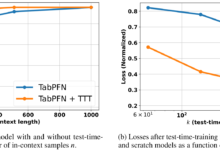How to archive all Instagram posts in the app and PC
Table of Contents
5 tips for using the Instagram archive for photos
The Archive feature has significantly changed the rules of the game on Instagram since it appeared.
Regardless of what Instagram strategy you use now, the archive feature is sure to have its place in it! Let’s see for ourselves, but first let’s understand what it is and how it works.
What is an Instagram archive?
Have you ever, while leafing through your account, deleted images? You probably have. Some of them no longer seem good to you, some don’t fit your current strategy, and so on.
Another situation. You flip through your feed and see a photo that you can’t take your eyes off of. It makes little sense to repost it, but you want to keep it for yourself. What did you do in this case? You probably took a screenshot – quick and easy.
Now, when you send your old post to the archive, you save it along with the number of likes and comments. From now on, only you have access to them. No screenshots of your screen and no separate “Old” albums in your phone memory. In order for your post, video or recording to be at the top of the rating it simply needs likes and views, and for an Instagram account to have followers as well. https://lowcostsmm.com has it all at a low price.
How does it work?
Open your publication and press the three dots.
Done! Want to see the archive? Go to your account and click on the three bars in the top right corner:
You’re now in the archived content box. Here you can not only see archived publications, but also archived Stories and live streams.
The archiving function works only in the app on smartphones, on computers, viewing the page through a browser, you will not find this function.
Change your mind about archiving? No problem. The publication can be restored and it will go back to where it was in its original form.
Here’s how to do it:
Select the publication you want in the archive.
Regarding other people’s publications – now you form your own private gallery that you can access at any time. And while this could previously be done through archiving, there’s now another feature that works for other people’s publications, which is called “Saved.”
When you see an interesting picture or piece of information on someone else’s profile, click the checkbox below the image. The publication is saved.
By the way, you don’t need to archive Stories on purpose. Once content disappears from your Story, it stays in the archive. You can check if automatic saving is set up in the settings.
5 ways to use the archive feature
Idea 1. Hide all publications before the big update
Running a brand page with a major update pending? Hide all the posts – this will get your subscribers’ attention.
Shortly before singer Taylor Swift’s single was released, her team archived all posts, leaving 103 million subscribers brooding.
On the part of fans, speculation immediately began pouring in about what she was up to. Creating a buzz succeeded.
The Everlane brand used a similar strategy before launching a new line of jeans. They archived all the content and published a lot of feature material before the release of the collection.
To draw attention to the new product, Chipotle also archived all content, leaving only the content that draws attention to the update.
Later, they created a 100-part story with each image featuring the new product.
Even if archiving all the content in an account seems extreme to you, it’s worth trying this method and gauging the hype that will ensue among subscribers. Trust me, your audience will know you’re up to something big.
After the update is released, you can put all the publications back where they were, like Everlane Brand did, or continue the account with a clean slate, like Taylor Swift.
Idea 2. A general account cleanup.
Go through your feed and see if there are images you can do without? Like photos from an old job or ones that don’t fit the new color scheme?
Experiment with “cleaning up” to see how subscribers react to the aesthetics of your page.
This way you can test not only the response to the color palette or processing techniques, but also the theme of the account as a whole. Archive certain images, leaving only images on the topic and watch the response.
Idea 3. Archiving irrelevant but necessary content
If the previous tip applied more to personal accounts, this recommendation will be useful for businesses. Have you changed your company name or product line? Does the page have publications about old products that are no longer relevant? Don’t delete them, but leave them in the archive and come back to evaluate the statistics, analyze them, find the pros and cons.
Idea 4. Share memories
If you’ve been using Instagram for more than a year, it will bring up memories – what you did on that day a year, two years ago, or a few years ago. If the memory seems interesting, you can share it with your followers through Stories. At Captain smm – https://captainsmm.com there are inexpensive services for Instagram, YouTube, Telegram and tick tock. stop by to see for yourself.
Idea 5. Create “Relevant.”
The circles on your Instagram page are the Topicals: moments from your Stories that you not only want to save, but also leave for your followers to use. When adding your videos to Relevant, keep in mind that they are added from the Stories Archive. Also know about avple
Regardless of how you use Instagram Archive, don’t neglect this feature. Experiment and try it – after all, it’s very easy to get things back on track!
Archive promotional posts
Bloggers make money from advertising in their accounts. And often advertising publications are only posted in the feed for 24 hours. This is done so that you don’t spoil your feed with obviously promotional posts. However, when you delete the post, you also delete all the statistics. Of course, you can take screenshots, but that’s an unnecessary hassle.
By archiving the post you hide it from your account, but if necessary you can always see its statistics and comments under it. And you can show the advertiser.
The same way you can hide posts mutual PR, announcements of courses, contests and marathons, and everything that has lost its relevance, but you can use as a template, base or statistics.
Here, for example, normally I would delete the post-announcement of a marathon and it would be difficult for me to find an example for an article. But now I hide such announcements in the archive and if I need a screenshot for an example, it’s a matter of 5 seconds.
Warming of interest
When social networks first appeared, it was fashionable to express your violent emotions through “virtual suicide” – deleting the page (the key word here is VIRTUAL!). It seemed that NOW everyone would notice what amazingly interesting posts I wrote. HOWEVER, everyone would understand how boring and dull their feed without me. When my emotions died down, the page would go back up in one click. Along with all the content.
You can do something similar with an archive on Instagram – hide all the posts. A person goes to your account – and it’s empty. What happened? Where’d it all go? Was it hacked? Banned? What’s going on? That’s when he realized what a treasure he’d lost in your person.
The same thing you can do before launching a new collection, opening a new store, or just if you decide to change the activity and/or turn your personal account into a work account.