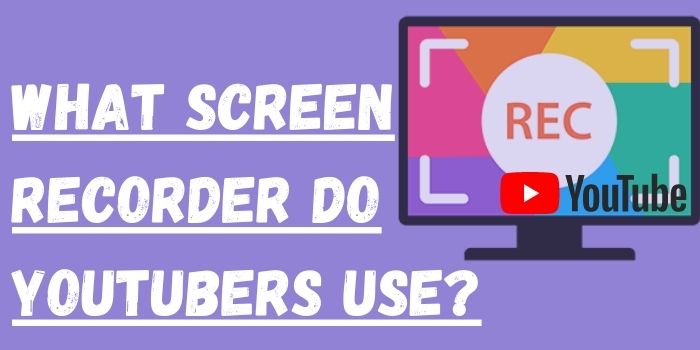
Choosing the best screen recording software plays an important role especially for creating a YouTube video. The right program not only helps you to make effective and dynamic videos but also helps in increasing subscribers. So whether you are making videos for teaching, tutorials regarding different issues, or gameplays, you need to make sure that your video is effective. So here we will tell you which screen recorder do most YouTubers use so that you too can make effective videos.
Table of Contents
What Qualities Does A Screen Recording Software Should Have?
Keeping these things in mind, people search for the best video recorders according to the devices they are using for the purpose. A good screen recorder should:
- Capability to capture HD videos.
- Give you the option to add audio and webcam video to your screen recording
- Provide you with the feature of adding other objects such as text, images, animations, etc.
- Come with in-built editing tools so that you need not go to other apps to edit your videos.
- Make sure that the quality of the video is not reduced after saving.
- Provide you with a great speed of capturing frame rate so that your video does not break or lag.
These are the major requirements that you should look for while choosing a screen recording software.
5 Best Screen Recording Software That Is Widely Used By YouTubers
CamStudio
It is a famous free-to-use recorder that is widely used by YouTubers. People who are new to this stream use it as it provides a wide range of features with no cost at all. It lets you record your screen along with the audio and save them as AVI files. You can highlight your mouse by changing its size and color to create better illustrations. It also allows you to convert your AVI files into Flash files. You can even add text, comments, and subtitles to your videos.
Pros Of CamStudio
- Free to use
- Ease of accessibility
- Open-source software
- No cap on the recording time
Cons Of CamStudio
- Creates files only in AVI or SWF format
- The installation comes with other unwanted software
- The size of the file created is large
- More CPU resources are utilized
Wondershare Filmora
It is one of the most widely used software for screen recording because of the trust over Wondershare products. By applying the Wondershare coupon code, you can get it at a reasonable price. It comes with a wide range of features such as 4K editing, text editor, scene detection, audio equalizer, noise removal, etc. This helps the user to create 4K Ultra HD videos and then the great tools allow their editing to be done easily.
Pros Of Wondershare Filmora
- Easy user interface
- Help for newbies through tutorials and videos
- Support through live chats
- Regular updates to match with recurring needs
- Great variety of effects and presets to enhance the video
Cons Of Wondershare Filmora
- Only available for Androids and iOS
- The free version comes with limited features and you have to pay for the full version
- Fewer features in terms of animations, titles, heading, etc.
TechSmith Camtasia
Techsmith Camtasia is easy-to-use dynamic software that can be used both on mobile devices as well as PC. It comes with great features such as annotations, transitions, magnetic track, scene transitions, etc. which, rarely any other application can provide you with. It lets you create HD videos and also add into them your webcam video, external and internal audit as well as other objects like images, text, videos, etc. The best thing is that you can grab amazing discounts on this software by using the TechSmith coupon code.
Pros Of TechSmith Camtasia
- Easy to use and learn
- Special features such as annotations and transitions
- Highlighting of the cursor for better tutorials
- Has its own library of assets and objects
- In-built editing with great and helpful tools
Cons Of TechSmith Camtasia
- Bugs and crashes occur often
- Costly at approx. $250 for license
- Lack of good keyboard commands
- Creates issues while exporting the files sometimes
Screencast-O-Matic
It is a great app for making YouTube videos and is widely used by teachers and professors for creating study-related videos. It allows them to add screenshots into the video to make explaining even easier. You can add your video and sound along with the sound and video of the screen recording. It also comes with its own library of objects that can be added to make the video even more effective.
Pros Of Screencast-O-Matic
- Easy to use the app with great response
- Helps create amazing quality videos
- In-built editing with great tools
- Free to use
Cons Of Screencast-O-Matic
- The difficult procedure of navigation
- The trouble caused without the presence of Java on your device
- Some features are available only in the paid version
OBS Studio
It is one of the most professionally used software for making videos and recording screens. This software is also considered one of the potential Camtasia alternatives. It allows users to directly broadcast videos and has a very clean and easy user interface. You can adjust the quality of the videos according to your needs. Its audio mixture helps you add amazing sound effects to your video and audio. It is used widely by professionals to make HD videos for uploading on YouTube and other sites.
Pros Of OBS Studio
- It provides the user with many resolution settings
- Helps to live telecast videos for free on Facebook and YouTube
- Frequently updated
- Allows for customization of backgrounds
- Free to use
Cons Of OBS Studio
- Slow and lagging commands sometimes
- Sometimes working is abrupt as the stop button does not work
- Irritating process of installing plugins
We have read about the famous apps that most Youtubers use, their pros, cons, and features. All these software that we have mentioned here are legitimate. You can use any one of them without any worry.