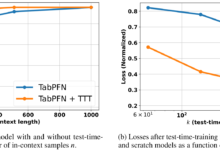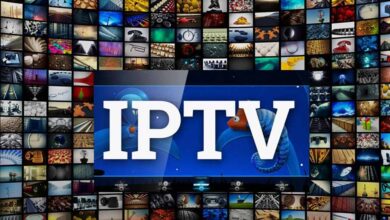Using AI to enhance images – 5 tools & when to use them
Oftentimes, when you look at a picture after taking it, you realize that it was not quite right? Someone’s face is obscured by a beam of light, or a key element of the picture is not in focus.
This used to mean that image was a write-off for most people without the required photo editing skills, but AI image enhancer tools mean it can get a second chance. This used to mean that image was a write-off for most people without the required photo editing skills, but AI image enhancer tools mean it can get a second chance. Similarly, deepfake technology shows how AI can convincingly alter visual media.
A tool like this can transform previously unusable images into professionally-looking assets for marketers. Character AI can enhance digital marketing by automatically adapting images to align with brand identity, ensuring that all visual assets look professional and consistent.
Table of Contents
How Do AI Image Enhancers Work?
Using online applications or software you can instantly enhance your images using artificial intelligence enhancers. The AI will automatically process your image once you upload it.
These tools can improve your pictures without losing any information using machine learning and artificial intelligence. You can then take a blurry photo and make it look like someone took it professionally.
Marketing professionals who require high-quality images constantly will appreciate this.
In addition to enhancing your own images, you can also improve stock photos by applying the same technique.
A professional photographer’s photos will naturally go through editing, but if you are taking your own pictures, this has always been more challenging. Despite the fact that some people have mastered Photoshop, many others don’t have the time or skills to do it.
By automating the editing, AI image enhancers change this. Artificial intelligence upscales, smart enhancements, and color and tone adjustments, as well as compression removal, mean you can touch up virtually any aspect of your images.
Images play a pivotal role in marketing. The visuals on your product pages, social media posts, newsletters, and everything else you do need to be of top quality.
You might get less engagement and conversions if you settle for low-quality images. A lower-quality image was understandable in the past, but now, it’s unnecessary.
By simply clicking a few buttons, you can turn poor-quality images into professional-looking creatives.
Top 5 AI Image Enhancing Tools
The future of marketing is artificial intelligence. It seems like new automation tools are being released daily. Nevertheless, AI is a big buzzword at the moment, and not all tools have the transformational potential they are expected to have.
You can save a lot of time and money by using these AI image enhancement tools for editing images, so they’re definitely worth checking out.
- Let’s Enhance
It’s easy to see what Let’s Enhance can do because you can take a look at their website. A pixelated image with barely discernible details can be transformed into a sharply focused image.
A great aspect of this AI image enhancer is how easy it is to use. Uploaded images always produce consistent, high-quality results.
Features:
- bulk uploading
- templates
- custom size
- almost limitless
- fast processing
- automatically adjusts color, tone, and balance
This helps your images look better and last longer. When you choose the custom size option, you can adjust images to fit your size requirements without compromising on quality. There are now a lot more options when it comes to using images, no matter where you use them.
Pricing:
Although Let’s Enhance offers a variety of pricing options, if you frequently use images in your marketing, the subscription plan probably offers the best value.
- Free trial: 5 credits
- 100 credits per month: $9/month
- 300 credits per month: $24/month
- 500 credits per month: $34/month
- DeepImage
Real estate and e-commerce clients see DeepImage as an excellent solution for turning so-so images into eye-catching statements.
Syncing images with Shopify is easy with this app’s integration with both Shopify and Google Drive. By doing so, you’re able to save even more time on image editing and ensure that all of your images are optimized.
Features:
- high-quality image upscale, 4K supported
- removal of JPG artifacts
- remove unwanted noise
- sharpen blurry photos
AI image enhancers like this one demonstrate just how easy it is to edit your photos now. Integrating your images into assets and placing them on your website has never been easier.
Pricing:
The pricing plans offered by DeepImage include subscriptions as well as pay-as-you-go options. Everybody can find an option that works for them, so make sure you check out the pricing and find the one that works best.
- Free trial: 5 credits
- 100 credits per month: $9/month
- 500 credits per month: $39/month
- 1000 credits per month: $69/month
- ImgUpscaler
ImgUpscaler, one of the finest tool amongst all, allows you to enlarge images without compromising the quality with the help of AI. It is a user-friendly tool that allows people to edit any image they want with a simple drag and drop option.
Whether it’s a blurry landscape image, a low-resolution product photo, or an old photo for Instagram, ImgUpscaler can be your best choice for upscaled images. The AI will automatically remove random noise and unwanted blur when the scene is captured.
From common anime photos, you can easily create 4K anime wallpapers with this AI.
A new product called ImageUpscaler has appeared on Product Hunt. By upvoting this image enlarger now, you can help it get featured and have greater influence.
See detailed ImgUpscaler review.
Features:
- Upscale image up to 400% without losing quality online
- Suppress noise and remove blur when upscaling images
- Dedicated algorithms for anime photo upscaling
- Max dimensions and size allowed is 4000×4000 and 5MB
- Offers batch processing up to 10 images.
It is a great tool for marketers looking for a hassle-free way to scale their images.
Pricing:
Its recently launched as a free tool but soon it would be paid because of the quality they are providing.
- Price: 100% Free
- Images per month: Unlimited
- Batch Processing: 10 images at a time
- Icons8 Upscaler
The upscaler provided by Icons8 is an excellent choice for AI image enhancers.
Everything about Icons8 is simple. By dragging and dropping your image into your browser, it will immediately begin improving it. Your new image can now be downloaded with a much higher pixel ratio.
Features:
- improved sharpness
- reduced noise
- enlargement
- 100% automated
It is a great tool for marketers looking for a hassle-free way to scale their images.
Pricing:
There are two main options for pricing icons8 upscaler. If you want to pay-per-image, the cost is $0.20 an image, but if you subscribe, the price comes down.
- Free trial: 3 images
- 100 images per month: $9/month
- Unlimited images per month: $99/month
- Vance AI
Image enhancement is easy with Vance AI’s simple interface and advanced AI technology. Use tired, out-of-focus, and old photographs to create something worth putting on your website.
No matter what your project is, Vance AI will make your images more powerful and adaptable.
Features:
- Enhances image resolution automatically
- reduces pixelation, blur, and low-quality images
- enhancing color and other details
You can also use this tool to give your images a professional look, as it’s quick and easy to use.
Pricing:
You can pay as you go with 600 credits for $24.99. Vance AI offers two different subscription packages.
- Free trial: 3 credits
- 200 credits per month: $9.99/month
- 500 credits per month: $19.99/month
Five Ways to Improve Images with AI
All your editing needs can be handled by AI image enhancers in just a couple of clicks. As a result, you’ll have more attractive images on your social media, website, print campaign, and every other place you use them.
Upscaling/Resizing
An AI image enhancer’s best feature is upscaling. By increasing the number of pixels in the image, you are able to zoom in on specific parts of it without sacrificing quality.
By combining auto-resizing with this, marketers can save a lot of time. It is possible to instantly resize your images to fit your requirements without the image being blurry or out of focus.
Remove blurriness
Although you can use some tips to take better pictures, not every picture you take will be perfect, especially if you’re not a professional photographer.
The way we tell stories relies heavily on images, so as marketers, we use them constantly. We must use high-quality visuals whether it’s a short social post or a long blog post.
A lot more of your images can be used as marketing assets because most AI image enhancers have a deblurring feature. Moreover, you can bring up to date your old images by going back through them.
Light Source
You’d be surprised how lighting can affect your images. Your product images won’t look right if you have too much exposure or not enough exposure.
To make an informed decision, people need to see your product images in the best light. Automated image enhancers can automatically adjust the lighting in your image so you get this part right.
Contrast
A subject is often a key element that draws people into an image. If you’re not an experienced photographer, it can be difficult to use the right level of contrast.
Do not worry if you don’t get this right the first time! An AI image enhancer tool can improve contrast in your images so that your audience’s attention is drawn to the main elements.
An all-in-one imaging tool makes editing images a breeze.
As an automated editing tool, AI image enhancers are the best choice.
You can use it to ensure all your marketing images are ready to publish without having to worry about the technical aspects. Marketers will find it extremely valuable. It’s well-known that a good image can make a difference in conversion rates, but creating those images can be time-consuming and costly. Your marketing can be more effective if you use AI image enhancement tools.