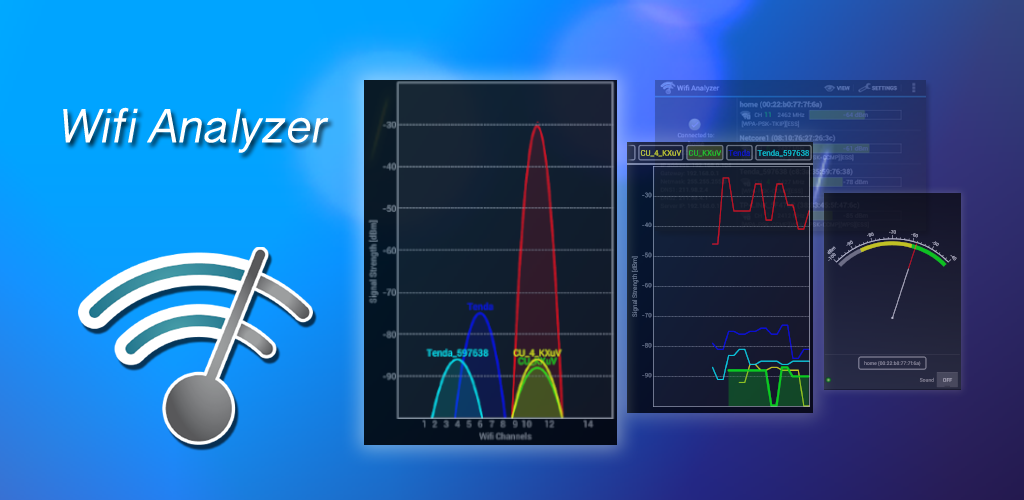
For business owners of today’s day and age, staying connected at all times is both a need and a priority. It is, therefore, only natural for businesses to seek a highly dependable and accessible Wi-Fi network.
However, this often becomes difficult owing to the increasing complexity of infrastructure. In addition, proper maintenance of the network is also a crucial factor in ensuring maximum bandwidth. Signal interruptions and irregularities add to the list of issues frequently faced by business owners, which in turn affect day-to-day functioning.
It is not uncommon to find the signal strength fluctuating from sometimes weak to sometimes good and then again, absolutely terrible. Analysing the strength of network connections is a significant responsibility of a business if consistent connectivity is a priority, besides gaining protection from threats and avoiding interruptions that would affect overall productivity and cost the business.
It is therefore vital for businesses and firms to identify and implement certain measures to improve the speed and dependability of their Wi-Fi networks. A Wi-Fi analyser is one such device that plays a significant role in analysing the strength of any network connectivity and is a must-have for present-day businesses.
Table of Contents
Understanding Wi-Fi Analyser
The primary function of the Wi-Fi analyser is to examine the connection, gather data and identify the issues responsible for a poor Wi-Fi signal. Wi-Fi analysers gather data from various network channels and access points and provide a clear picture through visual reports and dashboards.
Network administrators identify issues and investigate root cause issues with the help of Wi-Fi analysers to unearth problematic nodes, endpoints, etc. Administrators can examine the issue by considering potential fixes, such as moving to a different channel to ease traffic.
The administrators can identify the trouble spots with the help of a Wi-Fi analyser. For example, a Wi-Fi analyser can be used to detect the congested channel and switch to a less busy one to enhance the performance of your broadband network. In brief, a Wi-Fi analyser will assist administrators in maintaining and improving the quality of the connection by locating potential weak Wi-Fi spots throughout the business. The ideal places for the router to minimise disruptions can also be found.
The priority should be to consider the type of network that has to be analysed before selecting a network analyser. Is the analyser tool for the home or the office? The next thing is to install the software or tool on a laptop or other portable device. Administrators can use this to examine the expected coverage area of your network.
What are the statistics provided by the Wi-Fi Analyser?
The Wi-Fi analyser software can provide various statistics about your network. Administrators can adjust the network’s current settings and boost its performance by using the information acquired. Some of the essential statistics supplied by a Wi-Fi analyzer tool are the following:
SSID
Every Wi-Fi network is identified by a name. Service Set IDs are the names given to them (SSIDs). A competent Wi-Fi analyzer programme should be able to find both the hidden and public SSIDs in a network.
Band and Channel
There are channels on each Wi-Fi network. However, in most cases, only one channel is ever used for transmission. The 2.4 GHz and 5 GHz bands are the ones utilised in Wi-Fi communications. Both of these bands can transmit signals without creating interference patterns because they are separated into numerous channels similar to the lanes on a motorway. If numerous Wi-Fi networks are utilising the same transmission channel, a good Wi-Fi analyzer programme should be able to detect this. Additionally, the tool should be able to recommend a different channel to split the traffic.
Security Settings
For the protection of Wi-Fi networks, three different types of security settings are often offered. These include the wireless security protocols known as Wi-Fi Protected Access (WPA) and WPA2, as well as Wired Equivalent Privacy (WEP). WPA2 is regarded as the most secure protocol for protecting your data in transit. A Wi-Fi analyser should be able to determine the security settings and help you to be aware of the current security level of your Wi-Fi network.
Signal Potency
A Wi-Fi analyzer tool can show the signal strength in decibels and enable administrators to pinpoint spots in your service area where the signal is weak and strong.
Last Seen
The Wi-Fi analyzer programme informs the administrators of when was the last time the network was discovered by the software.
Reporting
A competent Wi-Fi analyser should be able to provide provision to export data to files for subsequent examination.
In addition to these statistics, there are a variety of other commercial and unpaid products on the market that can provide more network-specific data, such as how much noise is affecting the network or how much data is being transported. All you need to do is pick the Wi-Fi analyzer tool that best suits your needs.
Conclusion
A Wi-Fi analyser is no doubt the best solution to fix Wi-Fi network issues either at home or in businesses. The choice of an appropriate Wi-Fi analyser software depends on where it has to be installed at home or at business. Opt for a product with an easier interface, smaller footprint and faster performance for extracting real-time actionable intelligence. There is no dearth of tools and software to administer and monitor your Wi-Fi networks. What is necessary is the right choice.
FAQs
How does a WiFi analyser help?
The WiFi Analyser analyses the connection, collects the data and identifies the issues responsible for a weak WiFi signal. The information is collected from different access points and channels within the network area to provide a clear analysis with graphic reports and dashboards.
What are the uses of Wifi analysers?
It is a tool to provide useful information about wireless networks like the strength, coverage, name and security configuration of the network. The data provided can be utilised for troubleshooting any issues related to WiFi, plan deployments of network, etc.
How to choose the best Wifi analyser?
You should consider certain factors like easy interface, low footprint, faster performance, etc., to extract real-time information that will make troubleshooting easier.
What are the various information provided by the WiFi analyser?
The information collected by the WiFi analyser to troubleshoot the WiFi network issues include SSID, band and channel, security settings, signal strength and when was the last time the network was detected by the tool.
What additional information will a good WiFi analyser provide?
Good Wifi analysers will provide more network-specific information like the amount of noise affecting the network or the amount of data being transferred.








