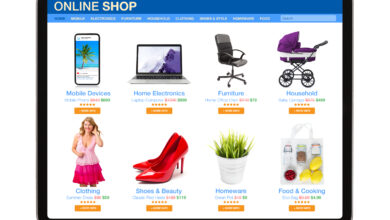Top Reasons for Using a Mouse Mover
A mouse jiggler, also termed a mouse mover, is a tool that simulates mouse movements on a computer. This gadget tricks the computer into believing it is being used by gently moving the mouse cursor. That will prevent the computer from entering sleep mode, which is why many users acquire mouse movers.
Table of Contents
Keeps your PC running while you’re enjoying a movie or giving a presentation
Midway through a presentation, it happens frequently that the speaker’s computer switches to sleep mode. They may be responding to questions when this occurs, or perhaps they are one of those users whose machines are scheduled to hibernate after one minute of inactivity. Additionally, your PC can hibernate in the middle of a truly amazing movie, ruining your experience. Fortunately, using a mouser mover will help you avoid these problems because it will periodically imitate a mouse jiggle keeping your PC active. However, mouse movements can unintentionally cause onscreen controls to display when using most media players to watch films on your PC. If you download mousejiggler software, it will be more useful in those circumstances. That’s because, in such software, you may enable the Zen Jiggle option, which performs the “jiggling” behind the scenes without any real pointer movement.
Keeps your computer active throughout upload or download sessions
In some circumstances, you may have to keep your PC running for a long time. For instance, you can be attempting to download or upload enormous files on your PC, which might necessitate a prolonged time of computer activity. A mouse jiggler could be helpful in this situation by keeping your PC active continuously while uploading or downloading. A mouse jiggler will occasionally shift your pointer on the screen, fooling your PC into thinking it is being used. That will assist you in preventing instances in which the computer assumes that it is inactive and activates the screensaver or goes into hibernation, halting the upload or download process. As a result, even if you weren’t at your PC during the upload or download process when you return, you will be pleased to see that it went smoothly.
Keeps your PC active and reassure your boss that you are working
Some employers monitor their staff members’ productivity by checking if they are working at their computers when organizations move to remote work. However, working remotely may require you to leave your desk to take a break, use the restroom, get lunch, or even assist your child with schoolwork. When this happens, your mouse will be inactive, and any monitoring software will change your status from active to idle. That could get you into serious problems or cause your boss to question you. A mouse mover, which gives the impression that you are working on your PC even when you are not, is becoming increasingly popular among remote workers as a way to offset this intrusiveness. Using mechanical mouse movers while employing this approach is essential, since if you download mousejiggler software or utilize the USB mouse movers, the company IT can detect your secret.
Conclusion
Always be on the lookout for the low-quality knockoffs, regardless of why you need a mouse mover. Also, ensure the mouse mover you choose is authentic and tested to prevent issues when utilizing it on your PC.