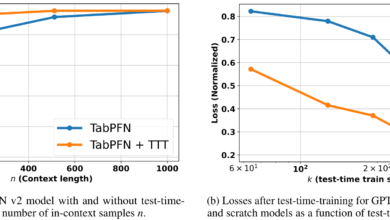The 7 Best AI Inbox Assistants to Skyrocket Your Email Efficiency in 2025
In the fast-paced corporate sector, professionals are flooded with emails.
The average office worker receives approximately 121 emails per day.
Amid this volume, finding time to respond meaningfully, prioritize tasks, and maintain context becomes difficult.
However, with the best AI inbox assistant, you can sort your messages and advance how you manage and act on them.
Let’s see what’s driving this shift, review top tools, and help you choose the right one.
Table of Contents
Why Are Professionals Turning to AI Inbox Assistants?
Email is no longer just communication; it’s a productivity blockage, a source of context loss, and often a distraction from core work.
Automatic replies, manual triage, and thread overload slow down even the most efficient teams.
That’s why more professionals are adopting an AI inbox assistant that learns preferences, drafts responses, and prioritizes tasks for them.
The 7 Best AI Inbox Assistants for 2025
AI-powered inbox assistants have matured quickly.
Here are the top contenders professionals should know about:
1. NewMail AI: A Privacy-First Inbox Assistant Built for You
NewMail AI is among the top picks as the best AI inbox assistant, designed for high-context, privacy-centric email workflows.
Key features:
- Smart drafts: Automatically creates personalized replies in your voice and tone, letting you respond faster while remaining authentic.
- Priority sorting: Ranks and surfaces your most important emails so you tackle high-impact tasks first.
- Daily briefings: Delivers a morning digest of key communications, schedule changes, and action items so you start the day informed.
- Smooth scheduling: Checks email content, identifies meeting invites or action items, and integrates them into your calendar with minimal clicks.
- Actionable insights: Tracks follow-ups, tasks, and linked to-dos directly from emails so nothing gets lost in the inbox.
- Privacy-first design: Uses your email context for intelligence but doesn’t store or share data without your permission, ideal for professionals and founders.
- Quick setup: Works with Gmail or Apple Mail in under a minute, no new interface or complex training required.
2. Superhuman
Superhuman is built for professionals who live in their inboxes and want speed above all else. With its keyboard-driven interface and sleek design, it redefines efficiency for power users.
Features:
- Instant command palette: Perform any inbox action in seconds with a simple shortcut.
- Read-status tracking: Know exactly when your emails are opened to plan timely follow-ups.
- Multi-account support: Manage multiple inboxes seamlessly from one unified platform.
3. Missive
Missive merges email, chat, and task management into a single workspace. It’s ideal for teams handling shared inboxes or customer communication.
Features:
- Shared threads: Collaborate on emails without messy forwards or CC chains.
- Team comments: Discuss messages privately within the same thread.
- Integrated task management: Turn conversations into actionable to-dos instantly.
4. Gmail Smart Reply
A lightweight, native solution for Gmail users, Smart Reply helps save time by suggesting short, context-aware responses.
Features:
- One-click suggestions: Reply instantly with auto-generated message options.
- Context recognition: AI reads the tone and intent of incoming emails.
- Native integration: Works out of the box in Gmail without any setup.
5. Outlook Copilot
Integrated into Microsoft 365, Outlook Copilot is designed for enterprise users who rely on deep workflow automation and smart summaries.
Features:
- Thread summarization: Condenses long email chains into key insights.
- Meeting preparation: Suggests agendas or notes based on recent communications.
- Task extraction: Automatically turns discussions into calendar tasks.
6. Mailbutler
Mailbutler extends your inbox with professional tools that improve follow-ups and scheduling. Perfect for freelancers and small business owners.
Features:
- Email tracking: Get notified when recipients open your messages.
- Follow-up reminders: Never forget to respond or chase a lead.
- Meeting scheduler: Coordinate appointments directly from your inbox.
7. Front
Front brings together email, chat, and workflow automation to make customer communication smooth and team-driven.
Features:
- Shared inbox automation: Route and assign messages instantly to the right team member.
- AI tagging: Organize messages by type or urgency automatically.
- Response templates: Speed up replies with pre-approved, personalized templates.
How to Choose the Best AI Inbox Assistant for Your Workflow?
With many options available, picking the right tool comes down to five factors:
- Integration: The tool must work within your existing email client (e.g., Gmail, Outlook) without forcing a switch.
- Privacy & Data Control: Ensure your email content isn’t stored or used for external training, critical for founders and executives.
- Learning Curve: Choose a tool that adapts to your style rather than forcing you to change your workflow.
- Personalization & Automation: The assistant should draft responses in your voice and automate routine tasks while leaving you in control.
- Cost vs ROI: Analyze how much time you’ll save and how fewer missed emails or faster responses can translate into value.
Final Words
Email hasn’t lost relevance, but how we manage it is being reinvented.
Using an AI inbox assistant means moving from reactive inbox chaos to proactive, purposeful communication.
With tools like NewMail AI, you gain a privacy-first, intelligent assistant that drafts replies, prioritizes your workload, and frees up your time for what really matters.
If you’re crushed by your inbox and serious about efficiency, it’s time to step into 2025 with the tool designed for this new era.