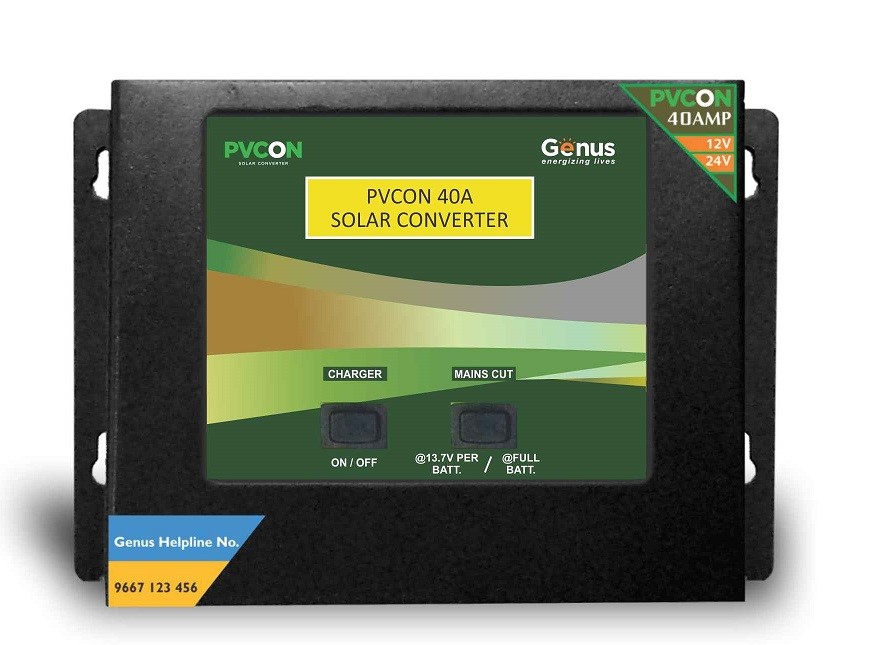
A Look at Different Ways the World is Using Solar
When it comes to solar power, most people think about the solar panels installed on rooftops or a big solar farm with panels mounted on the ground. While they are correct in thinking of that image, the advancement in technology had made it possible for solar energy to be used in different ways and for different purposes. With solar panels quickly becoming more accessible along with the reduction in solar charge controller price, battery price, installation costs, and other components, innovation in the solar energy field is quickly taking place.
Here are some of the new and innovative ways companies, as well as individuals, are using solar energy across the globe.
Table of Contents
Interesting Ways Solar is Being Used
Solar Powered Pest Control System
Researchers at IIT Kharagpur, India, have developed a semi-autonomous pest control system mounted on a three-wheeler trolley. The device is powered by a solar panel kept at the roof of the trolley. It further contains a DC motor operated pump, a liquid storage tank, a propelling unit, spray nozzles, and a solar battery.
Energy is created by the solar panel, it is then stored in the battery which is then further used to run the motor and spray pest controlling liquids on the farm. The device will help reduce manual labour for farmers as it can be operated from a distance. It also provides uniformity in pest spraying.
Solar Fabrics
Researchers are working on creating efficient solar panels that are flexible and can be reformed to make fabrics. These fabrics can then be used in creating clothing items like shirts, trousers, winter coats and more. These fabrics will absorb the solar energy and then use it to either keep you warm, charge your smartphone, or provide energy for any other portable electronic needs. This technology can also be used in building facades, curtains, awnings, heated car seats and other products.
Solar-Powered Roads
Solar-powered roads have a number of benefits. They can generate clean energy throughout the day and use the generated energy to illuminate the path at night. These roads can also be used to melt andy snow or ice cover on them during winters. In a study, it was found that nearly 80 per cent of the US’s energy needs can be generated by covering the roads in solar panels. The panel efficiency, angle, sunlight hours, tracking methods, temperature, and road material like asphalt or concrete also affects solar power generation.
Infrared Solar Panels
Scientists at the University of California are working on developing solar panels that are capable of generating electricity at night as well. These panels will absorb the infrared light that is generated by the heat between the solar cells and the atmosphere. While it can produce electricity at night, the amount is only a quarter of what the panel produced during the day. However, it is still extra energy that can be used, stored in batteries or sent to the power grid.
Floating Solar Farms
Solar power systems that float on water bodies are known as “Floatovoltaics”. These can be a great solution for places facing electricity shortages but don’t have a lot of real estate for ground-mounted solar farms. Floating solar panels are also 10% more efficient than traditional panels in generating electricity thanks to the cooling effect of water. The NREL did research in the US which states that installing these floating solar panels on just one-fourth of manmade reservoirs would generate about 10% of the total energy needs of the US.
Solar Heating
Solar energy powered water or room heating is not a new concept but the technology has developed quite a lot over the past few years. It is especially useful in colder conditions where people tend to use a lot of energy for heating water using the heat for the sun or heating homes with the help of radiant floors or a Forced Hot Air system. Solar energy applications that heat swimming pools are also a cost-effective solution coming in use in various places.
Renewable energy is the future. There is no denying it. Solar inventions have seen a rapid acceleration in recent years and innovators are coming up with new ways to leverage this omnipresent source of energy. The reduction in solar charge controller prices, taxes, installation costs and more have also encouraged users to think about incorporating newer ways of using solar around the world.








