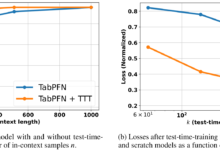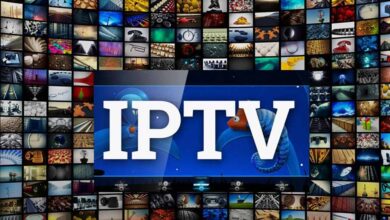iOS Device Management for iPhone and iPad
Mobile devices are not just a means of communication anymore! Businesses and users alike use smartphones and hand-held devices for business-related tasks like project and finance management, and for accessing (downloading or streaming) content, data storage, navigation, and much more. Balancing IT control with user enablement is key to defining a successful mobile strategy.
Businesses globally are enabling their teams with iOS devices for improved workforce productivity with exclusive features that are highly beneficial. iOS mobile device management, or device management for iPhones, helps organizations manage, monitor, and secure their iOS devices. IT and MDM administrators use iOS device management solutions to enroll and deploy corporate and personal devices in bulk, as well as manage corporate data, enforce security policies, and distribute apps and content remotely.
Apple’s management framework has paved the path for securely managing corporate data and apps while separating personal data from work data. This provides greater ownership and responsibility to users, while allowing them to customize their devices with their apps and content, resulting in improved levels of engagement and productivity.
MDM for iOS devices
Mobile device management lets you manage corporate data that’s accessed and stored ion iOS devices such as iPhones and iPads. Apple’s unified management framework allows you to configure and update settings, deploy applications, monitor compliance, and remotely wipe or lock devices. Both corporate-owned and personal devices are supported by this framework and are embedded into iOS, allowing businesses to manage what they need with a light touch, rather than merely locking off capabilities or turning off its functionality. As a result, businesses can gain the control they require without compromising on user experience or jeopardizing employee privacy.
Here are a few advantages of device management in iPhones:
- Separate personal and work data: IT management goals can be achieved while keeping users completely effective in their tasks, whether the organization supports user-owned or company-owned devices. You can provide more freedom to your employees by separating work and personal data without segmenting the overall user experience. This is accomplished without using third-party solutions such as containers, which can negatively influence the user experience and frustrate users.
- Lost mode security: The MDM solution for iOS can remotely place a supervised device in Lost Mode. This operation locks the smartphone and displays a message on the lock screen with a phone number. Without the need for Find My iPhone, the mobile device management solution captures the location based on the last location the device was online at. The user is told that Lost Mode has been turned off to maintain transparency if the MDM disables the Lost Mode remotely.
- Privacy: While an MDM server allows communicating with iOS devices, not all settings and account information are available. MDM allows you to manage business accounts, settings, and information provisioned to users but not their accounts. The same security safeguards the data in business-managed apps and personal data out of the corporate data stream.
iPhones and iPads are dynamic mobile gadgets that help employees to be more productive with their easier-to-use interface. In addition, it’s simple, low-risk, and cost-effective to deploy and set up iPhones and iPads for various enterprise use cases using built-in iPhone device management features and a mobile device management solution.