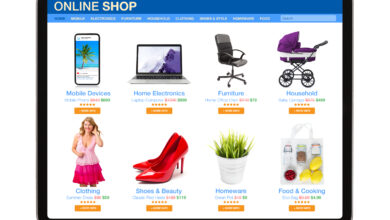How To Make Perfect Video Descriptions On YouTube
Increasing the number of YouTube views and attracting an interested audience will help properly compose video descriptions.
YouTube is the world’s second largest search engine. To make videos easier for your viewers to find, you should add perfect descriptions and other metadata to them.
The description is part of the metadata, along with the title and tags (keywords). So you have to work together on all parts at the same time.
Table of Contents
How to write a description
What should I write in the description of a YouTube video to make it useful for the viewers and for you as the channel owner?
The maximum length of a video description is 5,000 characters.
Let’s analyze by blocks the structure of the right description.
Start of the description
First block:
Write 2-4 paragraphs of text. In the first 3-4 sentences write what the video is about and add keywords (preferably in the beginning). This way your video will be easier to find. Place a text that will interest the viewer. Do not duplicate the title and the first line of description.
In the visible part of the YouTube search is placed 110 characters with spaces. The key phrase(s) should fit here. The visible part (before the “More” button) should contain 250 characters with spaces. This should contain the most important information and, if necessary, a link. At the subscriber gain stage, we recommend adding a call and link to subscribe to the channel here.
Second block
The second block is timecodes or timestamps. These are written in numbers, separated by a colon. They improve navigation on the video and what is important indexed by YouTube and Google algorithms.
Try to time code to include a key phrase with the search volume. Of course, this meaning should match the key phrase. This increases the chances of getting into Google search and driving free traffic on the target queries from the world’s number one search engine.
This block should not always be used. Only if the video can be divided into meaningful parts, for example: long clips, interviews, news, educational videos, etc.
Third block
The third block is general information about the channel and author. Here you can briefly write who you are, what the channel is about and for whom. Provide information about the author, company, speaker, etc.
Forth block
Specify links to relevant and similar videos and playlists from your channel. The clips are selected depending on your goals. If, for example, the goal is to grow subscribers, then the selection should contain videos that brought the most subscribers, and so on.
Such linking increases the number of views by one viewer (audiece retention). Links are better designed as lists, so the viewer can easily understand them.
Also, one of the more popular and effective ways to increase a number a views, comments, and subscribers is to order them. Buy YouTube views and other services on reliable websites of professional SMM panels.
Fifth block
Block to stimulate activity of the audience. Links with calls to subscribe to the channel, write a comment, like and repost. You can also specify the schedule for publishing content on your channel here.
Sixth block
And the last block is hashtags (#). This is an additional tool for promotion. They can increase the reach of the audience and make it easier to find the video due to clickability.
We recommend adding no more than 5 hashtags. If possible, hashtags in the description of YouTube videos should be organically included in the text, rather than writing them out as separate words separated with a comma.
Create a template for the video description in the channel settings. Add to it information that repeats from video to video. You will not forget important information and will save time.
What cannot be done in the description?
For these actions your video will be worse promoted on YouTube, and in some cases get banned.
- Do not add links to suspicious sites that are prohibited by the rules of the community.
- Do not spam with key phrases. Do not overspam, too many keywords.
- Do not write descriptions in different languages. Use the function “Translation”.
- Do not add a lot of external links. The fewer external links in the description, the better it is. Because the YouTube platform, like any other, does not like traffic to go away.
- Do not overuse emoji. Use them moderately, only to highlight some important points or meaningful blocks. Possible consequences are worse rankings.
Apply the recommendations from this article and do not violate YouTube rules. It will give you additional views and an extra boost in the promotion your YouTube channel.