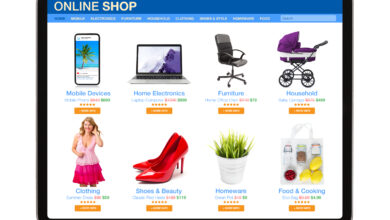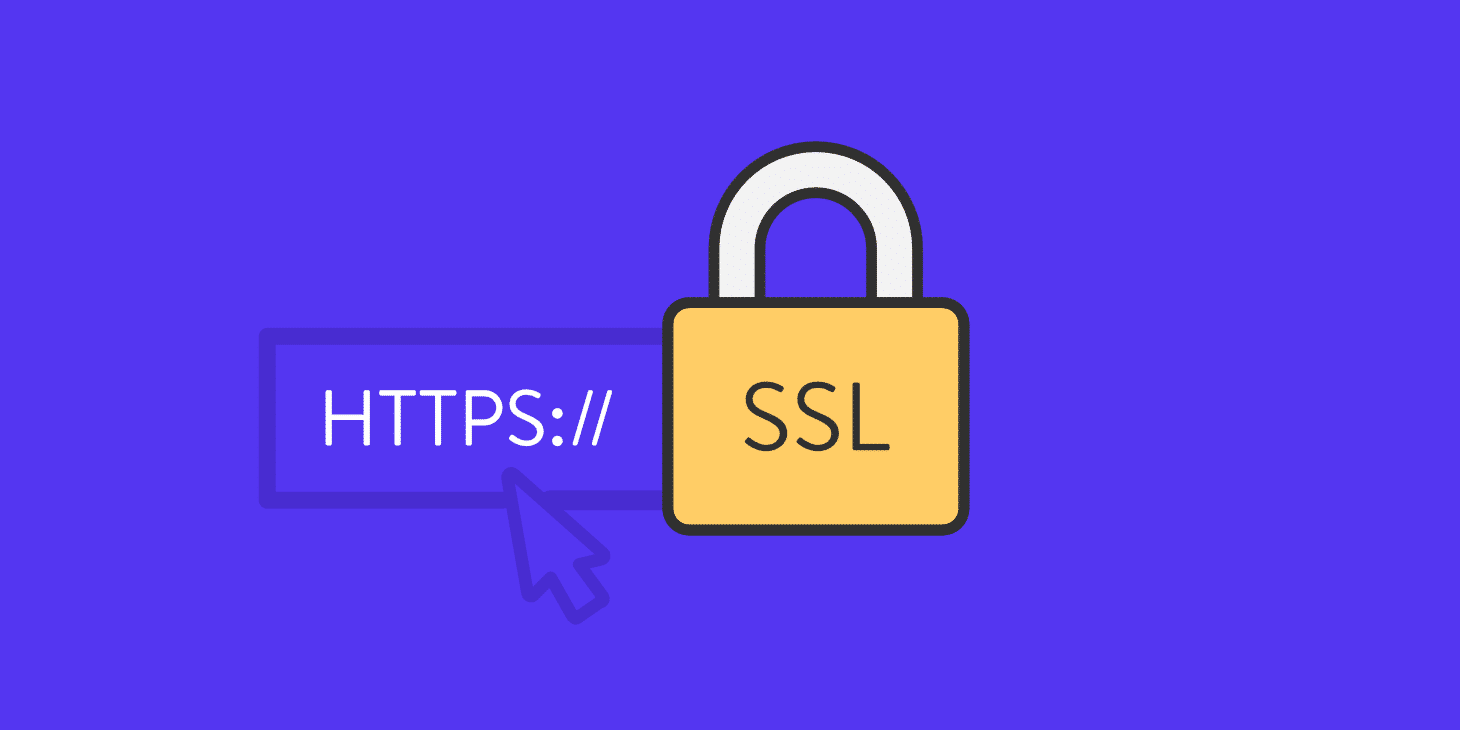
How to Install SSL Certificate on WordPress Website for SEO?
To understand the installation of SSL, it is necessary that we should first know about SSL. The SSL stands for Secure Sockets Layer, a type of security system which is used by the creator of a website. The purpose of SSL is to encrypt all the inside and outside flow of information from a website. Most of the time when you open any website, you see a lock sign at the search bar with the URL of your website. This shows that an SSL certificate is installed on the website.
Table of Contents
Why is SSL Needed for the website?
The SSL certificate is for protecting the privacy of users and visitors who visit websites for any purpose. It protects the important information of website visitors from hacking or stealing. There is different information that can be hacked or stolen in the absence of SSL such as passwords, details of accounts, credit cards, and other personal bio data. So installation of SSL certificates is essential from different privacy perspectives and for gaining the trust of users.
Installing SSL Certificate
The installation of SSL certificates on WordPress is important as we know that this platform serves as a CMS which in turn will prove significant for SEO. For installing the SSL certificate, a plugin is essential. The use of a plugin is not a big deal once you will install it, it will do your remaining work.
The users have the choice of a free SSL certificate by using the Let’s Encrypt or buy SSL certificate from the providers. If you want to buy, then first select the service provider and type of certificate. The process of verification starts and the time required for it depends upon the type of certificates. After some time you will receive the approval from the certificate company in the document form which will further guide you about your next step.
Types of Certificate
There are three types of certificates on the basis of their validation scheme such as:
- Domain validation
- Organizational validation
- Extended validation
Plugin Installation
Install and activate your plugin. When it is installed, go to the setting for the SSL page. The installed and active plugin will identify your SSL certificate automatically which will lead to implementing the HTTPs for your word press site. Make sure that your plugin remains active all the time to prevent the rise of content errors. It is your choice either go for the free version of this plugin or buy a premium one to get additional features and benefits.
Recommended Plugin
After the plugin installation, it will run the SSL certificate on your site but still you need to buy the SSL certificate or you can use it for free as well. Always keep backup before you are going to bring changes to your blogs.
Here are some useful plugin recommendations:
Really Simple SSL
Being light in weight, it needs only installation and activation. After that it will configure your file “.htaccess” to run on HTTPS.
.WP Force SSL
By using this plugin, you don’t have to interfere with the coding as it redirects the HTTP file into HTTPS. You will only change the address of your word press and site by moving into the admin dashboards setting.
Conclusion
The whole discussion will be wrapped in this way that installation of SSL is necessary from a privacy and trust point of view. The reason is when visitors will know that their information is safe they freely use and revisit your website. The SSL certificates are available for free and you can also buy it from the certificate authority. You can install it on your WordPress site for boosting your SEO as this WordPress is a CMS platform.