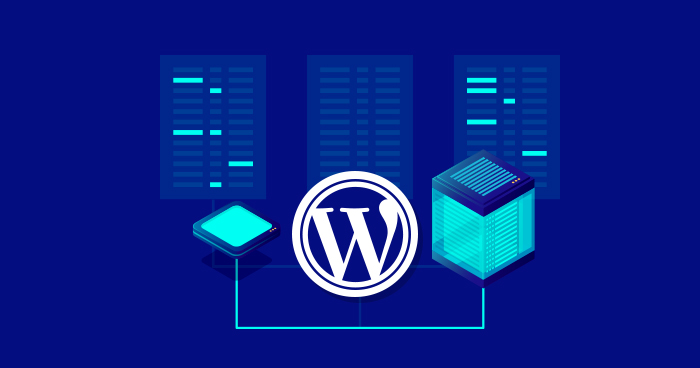
With the eCommerce industry expected to be worth more than USD 27.1 trillion by 2027, this could be a great time to open an online store. If this idea sounds attractive to you, using WordPress can be an easy way to start your website.
But how can you choose the best WordPress eCommerce plugins for your website? If you install the wrong options, you could find your site doesn’t operate efficiently and you miss out on making sales.
The good news is you can select excellent plugins that enhance your website by considering several key factors.
Let’s dive right in and learn more.
Table of Contents
Plugin Compatibility
Not all plugins work well together, and you may find installing one piece of software has a negative effect on another. You could also find a plugin that was developed for a different WordPress version than the one you are currently using.
If you experience issues after installing a plugin, use a WordPress plugin checker to try and find the problem.
Plugin Security
If you are using a plugin that has security issues your website could be vulnerable to hackers. Look for plugins that receive regular updates as this makes it more likely they will be able to deal with the latest online security threats.
You could also review a plugin’s changelog to see which features have been added with each individual update.
Effect on Page Speed
Plugins could affect your page loading speed and you’ll only want to install the software that you really need. It’s also a good idea to try and find the plugins that will have a minimal effect on your website’s speed to ensure your customers won’t become frustrated.
If you’re opening Amazon store, you’ll know how quickly their pages load, and you should aim for your WordPress pages to be just as fast.
Plugin Price
You’ll likely want to know what it costs before installing a plugin, and you may be able to find free versions that do everything you need. If not, you can check if there is a free trial before committing to paying the full price for your preferred software.
You could also go on online chat boards and ask other WordPress users if they think a particular paid plugin is worth the price tag.
Plugin Support
Even if a plugin is easy to use, there may come a time when you need support to keep your site running smoothly. Ask a developer how much support is available, and weigh up the pros and cons if there is an option to pay to receive faster response times to your queries.
Select the Best WordPress eCommerce Plugins for Your Website
It can be challenging to select the WordPress eCommerce plugins that can improve your website, but it can help to think about a software’s compatibility and its security features. It’s also vital to consider how a plugin will affect your site’s page speeds and the level of developer support. In addition, you can decide if a free version would meet your requirements rather than paying for a plugin.
When you have the right plugins installed on your site, you can provide a better customer experience and increase your online sales revenues.
Before you go, be sure to read more of our informative tech posts.