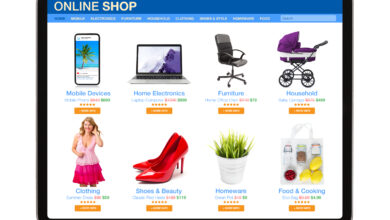How to Choose the Best Data Recovery Software for Mac and What to Avoid
It’s happened to all of us at one point or another: you’re working away on your Mac, and suddenly, your data is gone. Whether it’s from a malicious attack, a power surge, or just a nasty system error, the result is the same: your data is missing, and you’re feeling frustrated. Fortunately, there are plenty of data recovery software options available to help you recover your lost data. However, with so many on the market, it can be difficult to know which one is right for you and your Mac. To help you make the right decision, this article will provide a guide on how to choose the best data recovery software for Mac and what to avoid.
Table of Contents
What is Data Recovery Software?
Data recovery software is designed to help you if you accidentally lose or delete important data or if you have a computer failure, such as a corrupted hard drive. There are many reasons why you might lose data, including human error, system failure, or malicious attacks such as ransomware. You may have heard of ransomware and think it’s not a problem, but it’s one of the biggest issues facing computer users today. Data recovery software is a good defense against data loss; it can help you recover deleted files and get your computer running again when it’s infected with malicious software.
How to Choose Data Recovery Software for Macs
Choosing the right data recovery software for Macs is key to helping you get your data back. Macs are great machines, but they do occasionally crash, just like all other computers. When they do, you must have the right data recovery software on hand to help you recover your data. To choose the best data recovery software for Macs, you first need to understand what to look for in a good data recovery tool; this will help you find data recovery software that’s right for you. A good data recovery software for Macs should be able to recover data from a wide range of devices and media types, including hard drives and SSDs, USB drives, SD cards, and more. Additionally, good data recovery software should also be able to restore data from deleted files, as well as corrupted or damaged files. It’s also important to choose a data recovery software that’s compatible with both Macs and PCs, so you can use it to recover data from both types of computers.
Features to Look for in Good Data Recovery Software
Now that you know what to look for in good data recovery software, let’s take a look at some of the most important features you should consider when choosing the best data recovery software for Macs.
– Versatility – A good data recovery software for Macs should have a wide variety of recovery modes, including standard file recovery, photo recovery, and video recovery, as well as the ability to recover data from damaged or corrupted devices.
– Ease of use – While features are important, you also want data recovery software that’s easy to use. This will ensure you have an easy time getting your data back and don’t make any costly mistakes while doing so.
– Compatibility – Good data recovery software should be compatible with both Macs and PCs, as well as other devices, like mobile phones.
Common Mistakes to Avoid When Choosing Data Recovery Software
There are plenty of mistakes you can make when choosing data recovery software for Macs, but luckily, there are ways to avoid them. When choosing data recovery software for Macs, you should avoid falling for any of the following common mistakes.
– Choosing the first software you see – Just because the first data recovery software you find online seems great, doesn’t mean it is. You should take your time and do proper research before picking one.
– Letting price be your only consideration – While price is important, it shouldn’t be your only consideration when choosing data recovery software. You should look at factors such as ease of use, versatility, and more to find the best data recovery software for your needs.
– Using software that isn’t designed for Macs – While there are a few Mac-compatible data recovery tools out there, many PC-based data recovery tools claim to work on Macs as well. You should avoid these, as they can cause more harm than good.
Benefits of Using Data Recovery Software
Choosing the best data recovery software for Macs comes with plenty of benefits, including the ability to recover data from damaged or corrupted devices as well as deleted files. Additionally, good data recovery software for Macs is also easy to use for even the most inexperienced computer users. Finally, data recovery software allows you to choose between a free version and a paid version, depending on your budget. Data recovery software for Macs can help you get your data back in the event of a system failure or malware infection, which are two of the most common reasons people lose their data. If your computer freezes or crashes, data recovery software can help you get it back up and running again without losing any important files. If your computer is infected with malware, such as ransomware, data recovery software can help you remove it and recover any data it has encrypted.
Conclusion
Data recovery software can help you get your data back when you’ve accidentally deleted it or if your computer has crashed or been infected with a virus. There are plenty of options when it comes to data recovery software, so you have a wide selection to choose from. However, it’s important to choose wisely, as a poor choice can result in more harm than good. To choose wisely, first understand what to look for in good data recovery software for Macs, and then avoid the common mistakes people make when picking data recovery software. With the right data recovery software, you can be prepared next time your computer crashes or you accidentally delete a file. Whether you’ve lost your files due to a system error or malicious attack, you can be sure that data recovery software is there to help you get your data back as quickly and easily as possible.