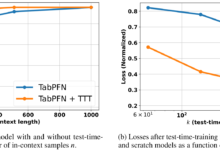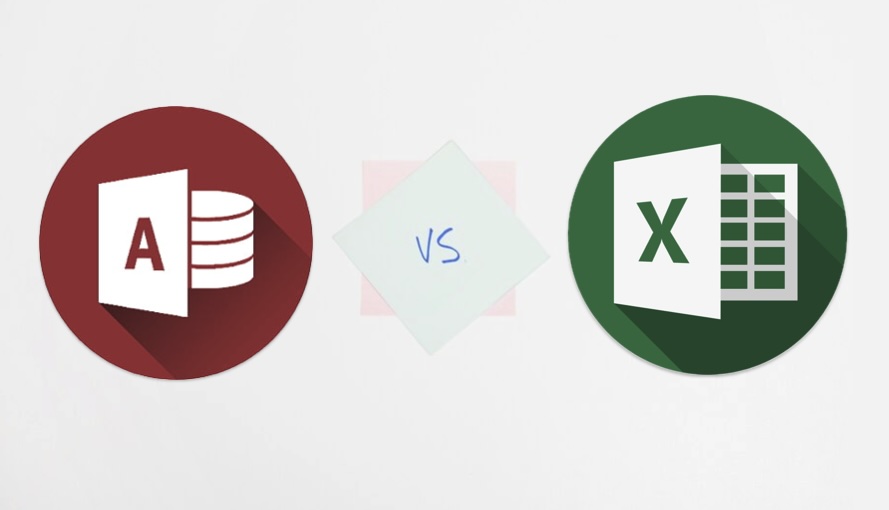
Comparing Microsoft Excel and Microsoft Access: Which is Better?
Initially, Microsoft Access and Excel appear to be the same thing. Because of their many similarities, it can be challenging to determine which platform should be used and when. To begin with, Excel and Access can both store a lot of data, run tools for analysis and inquiry, and carry out intricate computations to provide the data that is needed.
Although both platforms are effective tools for handling data, a reliable IT support London company can inform you that each offers distinct benefits based on the type of data being handled and the intended use of the data. For instance, Access is a superior option for managing and preserving data integrity in a format that can be accessed by several people, while Excel is a better option for handling complicated numerical data that requires in-depth analysis.
Nonetheless, there are several instances where customers might get advantages by using multiple platforms for the same data. This is perfect if you store data in Access and then analyse it further in Excel.
We’ve outlined the advantages of each program to help you in selecting the best one to use.
Using Microsoft Excel
Excel is commonly regarded as a versatile spreadsheet application that has the capacity to store and analyse large quantities of data in worksheets and workbooks. The site is designed with data analysis and computation in mind. This implies that you may write basic or sophisticated formulae for calculations, divide data, and build models for data analysis. You can also display the data in a range of charts and tables.
Excel is usually used for a number of purposes, such as when you need a flat or nonrelational view of your data, which is primarily numerical; for hierarchical data, you can use PivotTable reports; for regular chart creation; for conditional formatting icons, colour scales, and data bars; and, lastly, for what-ifs analysis operations in statistical, engineering, and regression analysis.
Using Microsoft Access
Microsoft Access is a more practical platform for dealing with and maintaining data, even if Excel is more versatile and superior for data analysis and computation. Similar to Excel worksheets, Access saves data in tables – however, Access tables are designed to provide more complicated querying on data stored in other tables.
Access is the best option for routinely collecting and recording data, as well as for presenting, exporting, and printing subsets of that data, claim companies who provide managed IT services London. Access is also useful for automating time-consuming tasks that you do on a regular basis.
When you want more structure and less flexibility for the data, Access is the better option. By establishing values that may be input and defining how data in one database relates to other data in another, users can have more control over the data entry process. You can guarantee data integrity while employing the fastest method of data retrieval and sorting with that structure and unique IDs.
Access is commonly used for a number of purposes, such as requiring more secure collaboration and database sharing, requiring more tables for data sets that were initially flat or nonrelational, executing complicated searches, and generating a range of mailing labels and reports.
Using Excel and Access Together
As previously stated, Microsoft 365 consultants advise using both Access and Excel. The question is not who manages data more well overall, but rather what the particular requirements are for the data.
Using the features of both platforms will be advantageous in a variety of situations. Let’s say you began using Excel with a spreadsheet for data analysis and calculations, but it has become too big and complicated and now has to be shared with others. The worksheet may now be linked to Access or imported, allowing you to continue working on it. As an alternative, you can have an Access database for which you wish to generate a comprehensive PivotTable report or a chart with a polished appearance. After that, you may import the data into Excel to use its capabilities, which Access lacks.
Regardless of the platform you started with, you may switch between them whenever you choose by copying, importing, or exporting data across them.