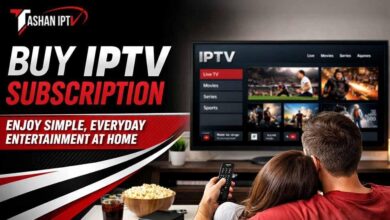Best Cloud File Manager for Multiple Clouds in 2023
Table of Contents
Why Need Cloud File Manager?
Cloud storage services have become an integral part of our digital lives due to the massive data that we produced. Personal and business clouds are increasingly used to back up, sync, and share data between individuals and teams.
Today, the convenience of cloud storage allows everyone to use multiple types of cloud storage services or have multiple cloud accounts for more cloud storage space and more features. How to manage these cloud storage services easily and efficiently?
When multiple cloud services are used simultaneously, transferring and managing data from all your clouds can be cumbersome. Some of your data will be available in one cloud and the rest will be available in another. After all, your data may not always be easily accessible. To help you better manage all your clouds and quickly access certain data without time-consuming searching, some cloud file managers appear in the market.
What Is the Best Multiple Cloud File Manager?
MultCloud is one of the most popular and highly recommended cloud file managers. It now supports hosts of popular services such as Dropbox, Google Drive, OneDrive, Box, Mega, pCloud, Google Photos, SharePoint Online, Google Workspace, FTP, pCloud, Flickr, HiDrive, Yandex, NAS, MediaFire, WebDAV, Evernote, Amazon S3, ownCloud, MySQL, Egnyte, and others. MultCloud now offers simple-to-use web services as well as mobile apps for iOS and Android.
- Free plan with 5 GB bandwidth limit and supports unlimited cloud accounts.
- Manage, upload, download, copy, cut, and delete data among clouds.
- Cloud-to-cloud transfer, synchronization, and backup features.
- Transfer files from one drive to another with a single click.
- Offline backup and synchronization with flexible schedules.
- High-speed data transfer with up to 10 threads.
- Full-time 256-AES encryption keeps your data safe at all times.
- Various file filters are available for cloud transfer, sync, and backup.
- Password-protected cloud file sharing.
Convenient Data Access
Since MultCloud retrieves files from all linked cloud storage accounts, you can view everything in one powerful platform. Consolidating file retrieval into one secure cloud file manager saves your time and energy spent on other tasks.
Enjoy Services on All Devices
Easily access and manage your cloud files and accounts from the MultCloud app or the web. This well-behaved service is available in a series of apps for iOS, Android, and the web that support any device.
Cross-Cloud Transfer and Sync
Your data can be efficiently transferred, synced, or backed up between various clouds via the Cloud Transfer, Cloud Sync, Cloud Backup, and Team Transfer functions with a single click. This automatic operation won’t store any of your data while protecting your data from any risks of data loss.
Flexible Schedules and Filters
MultCloud offers daily, weekly, and monthly scheduled plans for automatic and offline transfer, sync, or backup. And you can use the filters to ignore or only transfer files with certain extensions.
How to Manage Multiple Cloud Storage Services by MultCloud
It is so easy to enjoy the best cloud file management with MultCloud. All you need is to get a MultCloud account and add your clouds to it. Then you can use its cloud built-in functions and unique data transfer features to manage all your clouds properly.
Step 1. Go to the MultCloud official website to get an account and log in.
Step 2. Add your clouds to MultCloud by clicking the button “Add Cloud”. Then choose the cloud icon and log in to that cloud to add it to MultCloud.
Step 3. Open a cloud in MultCloud, you can preview, upload, download, rename, copy, cut, delete, remote upload, or share cloud files. And you can click the search button in the upper-right corner to search for a specific file across all your clouds.
What’s more, you can go to the Cloud Transfer page, select data in a cloud as the source, and select a location in another cloud as the destination. Then just click “Transfer Now” and the selected data will be quickly transferred from source to destination.
Conclusion
Using a cloud file manager like MultCloud to manage all your data in one place with one login can largely save you time and energy since you don’t have to switch between different clouds for finding out a certain file you need.