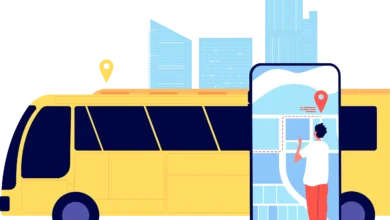Amazing Facts about SharePoint calendar that You Must Know
The SharePoint Calendars are considered a powerful application that allows the collection of time and date based information with ease of access. It would help if you had such top-notch technologies in this competitive business world. People are looking for software that helps to increase their productivity and provide better communication within the organization.
Did you know there are more than 75,000 organizations globally relying on the SharePoint online calendar?
Table of Contents
What are SharePoint Calendars, and How do you use them effectively?
It is a performance-driven and user-friendly web-based application. The SharePoint Calendars is an ideal platform for seamless data storage, document management, and collaboration. The users get the flexibility and freedom to handle data on various devices without any limitations or constraints.
The important features of the SharePoint online calendar are:
Overlays
- It provides users with a composite view of the calendar. It eliminates the complexity as multiple calendars might exist at a single time. This view gives all the SharePoint events calendaron the same platform.
- It is used for a classic website that is not connected with the group.
- The SharePoint calendargives the freedom to control the permission and set them accordingly as per your preference. This ensures that only permissible people can edit the calendar with unique security.
- There are additional metadata or columns. This means you can track the sessions of events, code, and more.
- Building multiple layers of the website is allowed. This helps the organization to stay organized and manage tasks.
Functionality
The SharePoint calendar feature lets you create a team calendar to share the information. You can use it to display holidays, delivery dates, leaves, and more vital data for your members. You can also create a “Group Calendar” that helps to schedule meetings. This will also display the availability of members and if they will attend the meeting or not. You need to provide the right permissions to the users to take action in the SharePoint calendar.
People are still looking for answers to How to use Sharepoint? Or how it works perfectly with calendars? Are there any walkthroughs to make the process easier?
How to Create a SharePoint Calendar?
● Creating Calendar app with SharePoint
- Go to the Site Contents and select Add an app
- Look for the Calendar app and click on it
- Add the name of your calendar app and click on Create
● Versioning
- Redirect to the Calendar tab and then to List Settings in the Setting group
- A window will open. Click on the Versioning Settings link
- In this window, choose the radio button – Yes for the “Create a version each time you edit an item in the list?”
- Click on OK
● SharePoint Event Calendars
- Click on Add Icon that appears when you hover on the date
- Fill the entries and SAVE
● Adding SharePoint Calendar to the page
- Once you see the calendar on your SharePoint page, click on the Edit.
- The Edit mode page opens, you must place the mouse cursor to the place you want to add a calendar
- Click on the Insert tab and then Web Part
- Select your calendar app and click on Add
- Save the changes
● Configuring of Group Calendar
- In the SharePoint Calendar,click on the Calendar tab and click on List Settings
- Under the General Settings, click on Title, description, and navigation
- In the Group Calendar Options section, Set Yes to “Use this calendar to Share Members Schedules?” This will enable you to build events in the calendar with your team.
What are the limitations of SharePoint Calendars?
- The calendar view occupies a lot of space on your page, and you cannot configure the size
- The SharePoint overlays have limited background color choices
- The SharePoint overlays allow exchanging the calendar only if the user has logged in.
These might seem like you can work with the minimal limitations but on a larger scale this can be an issue. What is the best solution?
You must explore the KWizCom Calendar Plus, which does not have such limitations. It is the perfect solution when you are looking for a calendar with no restrictions. Enhance and maximize the potential of your default SharePoint calendar view by adding KWizCom SharePoint web parts, extensions and apps for Microsoft 365 & Teams to your setup. These solutions allow you to add a new level of functionality that is not available with default SharePoint.
What are the facts to create better SharePoint calendars?
1. Synchronize the SharePoint calendar with Outlook
Utilize Microsoft Outlook for email service. This will boost the capability and opportunities for the users. Once you open theSharePoint Calendar, select “Connect to Outlook” and establish an arrangement to export data between them. Then upload the schedule in your Outlook account and add events in the calendar by sending an email through Outlook.
2. Tailor your SharePoint Calendar
There are impressive functionalities. The SharePoint calendarsgive you adequate space for customization. The technological solutions assist with maximizing utility for your business. This will boost team efficiency by streamlining the process of workflow.
3. Merge Multiple SharePoint Calendars under a single view
Many organizations juggle schedules through various projects and meetings. This chaos can be avoided through SharePoint Calendarsby keeping them under one roof. The overlay features help users to observe SharePoint Calendar Liststo make them easier to read. There might be ten calendars and create an ideal space for tools. You will keep the teams engaged and monitor their contributions.
4. Set Alerts in SharePoint Calendar
Having an effective team calendar will provide optimal transparency. With the help of the SharePoint calendar,you can see when the teams make changes in your shared list. All you need is to set the alert notification system. Users have the ability to determine people who will receive alerts, delivery methods, and frequency of alerts.
5. Use Color Coding
The readability of your SharePoint calendarsis the main essence. The built-in overlays provide minimal configuration to avoid scenarios of displaying similar colors. Multiple colors can simply be pleasing to the eyes. Once you have color-coded for event categories, use them to identify and prioritize the information.
6. Make it all
This helps to serve the organization to streamline the workflow effectively. The business processes must streamline the workflow. Every organization has to deal with project-based activities and company events. The calendar helps to function at each level of an organization.
Final Notes!
The SharePoint Calendarshave some powerful features which empower organizations to manage events efficiently. Be it business appointments, reminders, events, and tracking crucial tasks. You can customize your calendar to enhance the productivity of your organization.
We have disclosed various reasons to start using the platform from this very moment. The calendar gets updated for everyone and gives them space to add their information. Get better team communication and track their performance. Work with the day, week, month, or year for your custom views.