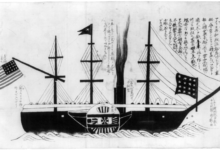5 features of an education CRM
The education CRM market is growing fast, and with good reason: students from preschool to high school are using these programs in droves, and the parents of these students are becoming increasingly engaged in their children’s educational lives as well. Your relationship with your students is extremely important to your academic success, and an education CRM can help keep track of this relationship in ways you might not even have considered.
Sophisticated and powerful, an education CRM has many features that an average CRM may not have, allowing you to get more out of the system and make better use of it. Here are some of the amazing features of an education CRM.
1) Customization
Integrating features such as a calendar, help desk, and file uploader will go a long way in simplifying your life. Knowing that all your bases are covered can take the pressure off. Never lose track of important dates and deadlines with a calendar, get instant answers to your queries with a help desk, or save documents in an easy-to-search document library. With these options at your fingertips, you’ll never have to worry about forgetting anything again!
2) Intuitive Dashboard
Once you get a handle on things, everything about this dashboard is intuitive. The sidebar is arranged by the different branches of the application, and every user has their own set so that they can quickly find what they need to know. You can also drag and drop data if you want to reorganize it any way you see fit.
The charts are clear and easy to read as well, with helpful statistics provided for every point along with buttons for zooming in or out for additional detail.
3) Integration with Other Software Products
Ease of integration with other software products is one important feature. With these integrations, educators can leverage the features of one or more applications to help track and monitor student data.
For example, learning management systems provide a way for educators to centralize the development and delivery of course content that meets the needs of different types of learners in many different learning contexts. An EDMS enables educators to capture and manage evidence-based insights that align with their instructional goals.
4) Sync With Student Information Systems
Integrating with a student information system is an important feature for any CRM. Schools typically use these to manage grades, homework, attendance, and more. This integration will make your life much easier when it comes to following up with students and their parents about their academic performance.
This can save time for administration and help you maintain a good relationship with the families in your community. And if you want to take things even further, integrating other third-party products can be done too.
For example, many schools rely on reward programs that are integrated with their student information system so they can track who has taken what actions over time to incentivize students who need a little extra encouragement or positive reinforcement.
5) Workflow automation
To start, education CRMs are a powerful way to automate workflow. Workflow automation can do anything from tracking and registering classes for students to generating automatic reports on those students’ progress.
Additionally, some education CRMs have features like automated admissions systems, which allow faculty and administrators to create class registration schedules without requiring input from student advisers or advisers. These can be as simple as assigning a required class for each major during certain semesters or defining coursework for an individual student according to their particular needs.
You can even roll out bulk messages on WhatsApp to your students informing about the upcoming events.
Conclusion
Schools need tools to help manage the most important people on campus – the students. Today, there are many great tools on the market that can offer schools a significant improvement in managing their student body. Implementing such software in education will inevitably result in gains in time and efficiency throughout the campus and system-wide improvements. When choosing which software to use for your institution’s needs, consider what features best suit your business needs – whether those are related to student management, admissions, marketing, or outreach – and evaluate its cost-benefit analysis before making your final decision!