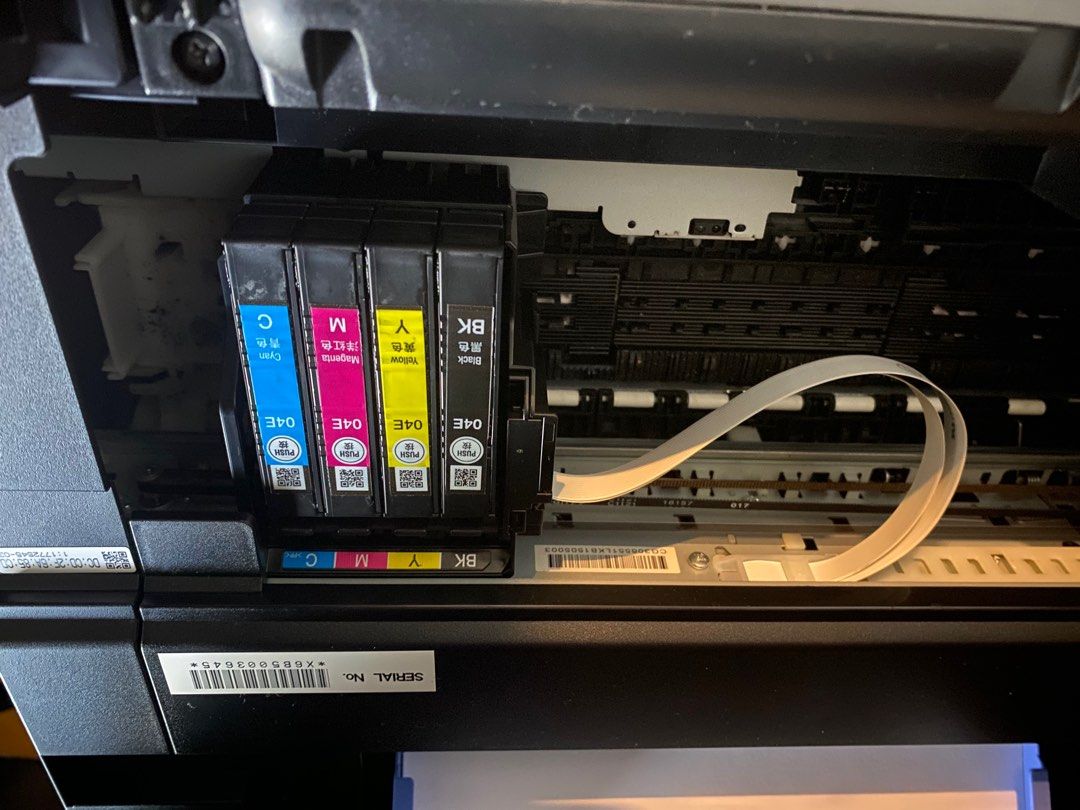
Choosing the appropriate ink cartridge is essential for maintaining the best performance and achieving high-quality prints from your Epson printer. When selecting an ink cartridge for your printer, consider factors such as the type of printing you’ll be doing, the frequency of use, and the compatibility with your specific model. Opting for genuine Epson cartridges ensures optimal performance and longevity for your printer, as they are specifically engineered to work seamlessly with Epson machines.
Read on to explore the steps for identifying and choosing the best Epson Printer ink cartridges for your specific model, ensuring you get the best value, performance, and quality for your printing needs.
Table of Contents
Evaluate Your Printer’s Requirements
Model Compatibility
Before you purchase a cartridge, it’s essential to know the model of your Epson printer. Each model is compatible with specific cartridges designed to fit and function correctly. This information can be found in your printer’s manual or the manufacturer’s website.
Ink Type
Epson printers generally use one of two types of ink: dye-based or pigment-based. Dye-based inks are valued for their vibrant colours and are ideal for photo printing. Conversely, pigment-based ones offer outstanding durability and fade resistance, which is perfect for producing documents that must remain legible and vibrant over long periods.
Consider Print Volume and Usage
Standard vs. High-Yield Cartridges
High-yield cartridges, also known as XL cartridges, may be more economical if you print frequently. These contain more ink and can handle a higher volume of pages, reducing the cost per page and the replacement frequency.
Estimated Page Yield
Check the estimated page yield of the ink cartridge, which indicates how many pages the cartridge can print before running out. This helps you budget costs and understand, based on your printing habits, how often you’ll need to replace your cartridge.
Assessing Quality and Reliability
Genuine vs. Compatible Cartridges
Epson manufactures genuine cartridges and guarantees compatibility and reliability. Compatible or third-party cartridges can be less expensive but vary in quality, might only sometimes offer the same level of performance, or may even void your warranty.
User Reviews and Ratings
Review and rating sites can provide insights into how well a cartridge performs in real-world scenarios. Pay attention to comments on print quality, reliability, and ink yield compared to the manufacturer’s claims.
Cost Considerations
Initial Cost vs. Long-Term Savings
While genuine cartridges might be more expensive initially, they generally offer better longevity and less risk of damaging your printer. Consider this against the lower upfront cost but potentially higher long-term expenses of third-party options due to possible issues like leaks and print head damage.
Subscription Services
Epson offers ink subscription plans that deliver new cartridges directly to your door before you run out. This can be a convenient and often cost-effective way to manage ink supplies without the hassle of last-minute purchases.
Environmental Impact
Recycling Programs
Epson provides recycling programs to help reduce the environmental impact of used cartridges. Participating in these programs allows the environment and ensures that they are disposed of properly.
Eco-Friendly Options
Some cartridges are designed to be more environmentally friendly, using less plastic and more recycled materials in their construction. Opting for these can be a step towards more sustainable printing practices.
Advanced Features and Technology
Innovative Ink Formulas
Epson has developed a range of advanced formulas for superior photo quality and smudge-resistant prints. These specialised inks enhance print quality and cater to specific needs, such as printing glossy photos or creating durable, long-lasting documents. Choosing the right formula helps maximise your printer’s capabilities and ensures your prints are beautiful and professional.
Choosing the correct Epson Printer ink cartridges for your printer involves understanding your model’s needs and printing volume and balancing cost with quality. By considering these factors and opting for the ones that offer the best compatibility and yield, you can ensure high-quality prints and a well-functioning printer.