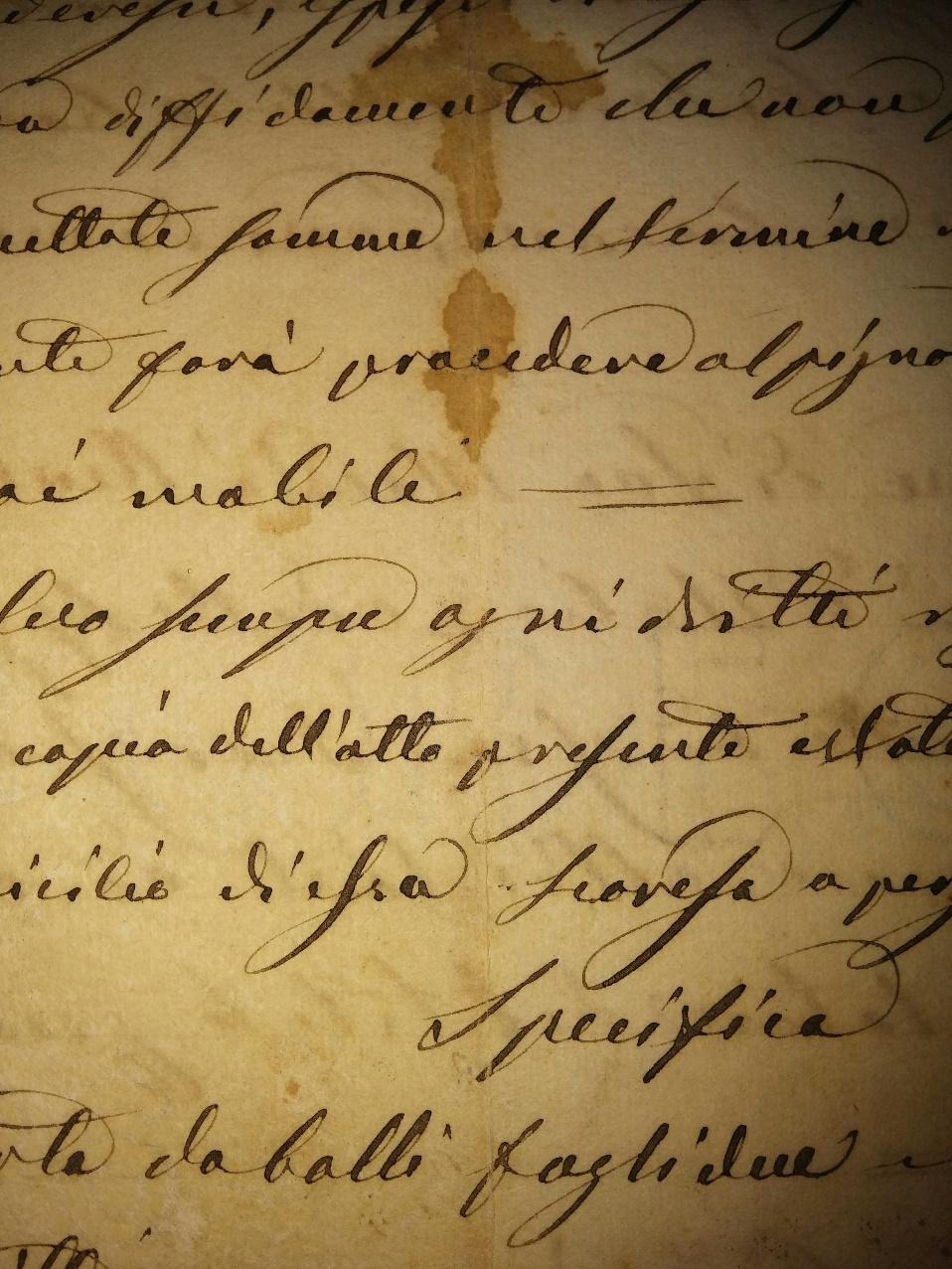
Old papers often carry irreplaceable stories — from handwritten family letters to faded business records. But scanning them can feel risky if you’re concerned about potential damage or loss. So, how can you safely digitize these fragile pages?
With proper preparation and the right equipment, it’s easier than you think. A reputable document scanning company specializes in careful preservation, helping you capture every detail without harming the originals.
Table of Contents
Prepare Old Documents Before Scanning
Old papers often hold sentimental or historical value, making proper preparation essential before scanning. Begin by cleaning the workspace to remove dust and debris that may scratch or stain fragile pages. A flat, dry surface provides the stability needed for proper handling. Wearing cotton gloves helps prevent natural oils from transferring onto paper fibers, which can lead to yellowing or deterioration over time.
Flattening each document gently is another important step. Avoid pressing down too firmly, especially on papers with creases or folds that have become brittle. Place small, even weights along the corners to smooth out curled edges without forcing them.
Using acid-free backing sheets beneath old pages can also help absorb moisture and reduce friction during scanning.
Lighting and humidity should be monitored throughout the process. Excessive heat can cause ink to fade, while high humidity may make paper swell or warp. A balanced environment helps preserve original details, ensuring that every scanned image remains crisp and authentic.
Select Equipment Designed for Preservation
Choosing the right scanning equipment determines how well fragile pages survive the process. Flatbed scanners are generally the best option because they offer stable, even surfaces without feeding papers through rollers. These machines allow gentle handling and precise control over each scan. For more delicate items like parchment or thin tracing paper, an overhead scanner is ideal since it requires minimal contact.
When selecting scanner settings, prioritize resolution and color balance. Higher resolutions capture fine details such as faint handwriting or aged textures. Adjust brightness and contrast slowly until the scan closely matches the original document’s tone. Always test settings on a non-essential page before scanning the complete batch to avoid repeated exposure.
Professional photo scanning service providers use specialized tools designed to prevent wear. These include air suction beds, adjustable lighting systems, and digital calibration to preserve accuracy. Partnering with experts ensures fragile documents are digitized safely, maintaining the highest image quality possible.
Use Handling Techniques to Avoid Physical Damage
Handling methods during scanning make a significant difference in preservation outcomes. Always move documents using both hands to distribute weight evenly and prevent tearing. When lifting thin papers, use a thin spatula or plastic support to separate pages carefully. Avoid bending or curling corners to prevent breaking aged fibers.
For layered or bound materials, consider removing pages only if necessary. If disassembly isn’t possible, place protective sheets between pages to reduce rubbing. Using lightweight polyester film helps stabilize loose edges without adding pressure. This transparent barrier also minimizes static, which can attract dust or particles.
Lastly, take frequent breaks during longer scanning sessions. Continuous handling increases the risk of accidental slips or folds. Setting aside time to review images between scans helps confirm quality while reducing unnecessary handling of fragile originals.
Follow a Step-by-Step Scanning Process
An organized approach helps maintain document order and ensures no details are lost. Begin by labeling each page or set of papers using removable tags or sticky notes. Clear numbering simplifies reassembly and digital file organization later. Prepare documents in batches based on size, paper type, or condition to keep scanning consistent.
During scanning, always inspect glass surfaces for smudges or debris before each use. Lay the document face down carefully, ensuring no edges extend beyond the scanner’s surface. Close the lid lightly without applying extra force. Once the image appears, review it immediately to confirm clarity, color, and alignment.
After each batch, back up images in multiple locations to avoid data loss. Label folders according to document categories and store digital copies with relevant descriptions. Keeping a structured routine helps preserve both original materials and digital records effectively.
Benefits of Professional Document Scanning
Entrusting fragile materials to professionals provides several advantages beyond convenience. A reliable document scanning company uses precision-grade technology designed for handling delicate papers. Trained technicians understand the complexities of age-related damage, ensuring every scan retains authenticity and visual accuracy.
Professional services offer numerous benefits that simplify preservation efforts:
- Temperature-Controlled Environments: Prevent moisture buildup and paper distortion.
- Advanced Equipment: Includes flatbed, overhead, and large-format scanners for diverse materials.
- Restoration Options: Digital correction tools recover faded ink and enhance readability.
Additionally, these providers use secure systems to protect sensitive data and maintain confidentiality throughout the project. Outsourcing fragile document digitization saves time while reducing the risk of accidental damage. Many services even offer color correction, file organization, and cloud-based storage options for long-term archiving.
Store and Preserve Both Originals and Digital Files
After scanning, proper storage ensures long-term preservation of both physical and digital copies. Original papers should be placed in acid-free folders or archival boxes. Keep them in dark, dry spaces with minimal temperature fluctuations to prevent fading or mold growth. Avoid stacking heavy materials directly on top of fragile items to maintain their shape and integrity.
Digital files deserve equal attention. Use consistent naming conventions and folder structures to streamline future searches. Saving high-resolution versions in formats like TIFF or PDF/A helps maintain quality for reference or reproduction. Avoid compressing files, as it can reduce image clarity and fine detail.
For maximum protection, store digital files in multiple locations. Cloud services, encrypted drives, and offline backups offer layered security against system failures. Combining careful physical storage with reliable digital management guarantees every document remains preserved for decades to come.
Conclusion
Scanning old documents without causing damage requires patience, organization, and the right tools. From preparing fragile pages to choosing protective equipment and applying gentle handling techniques, every step helps preserve authenticity. Professional assistance further enhances accuracy, especially when working with delicate or valuable papers. A trusted document scanning company can ensure safe handling, high-quality images, and organized storage that withstands the test of time.
Thoughtful preparation, advanced scanning methods, and secure archiving practices protect these irreplaceable materials for future generations. With mindful effort and expert guidance, even the oldest documents can be transformed into enduring digital records that retain every detail and story they carry.