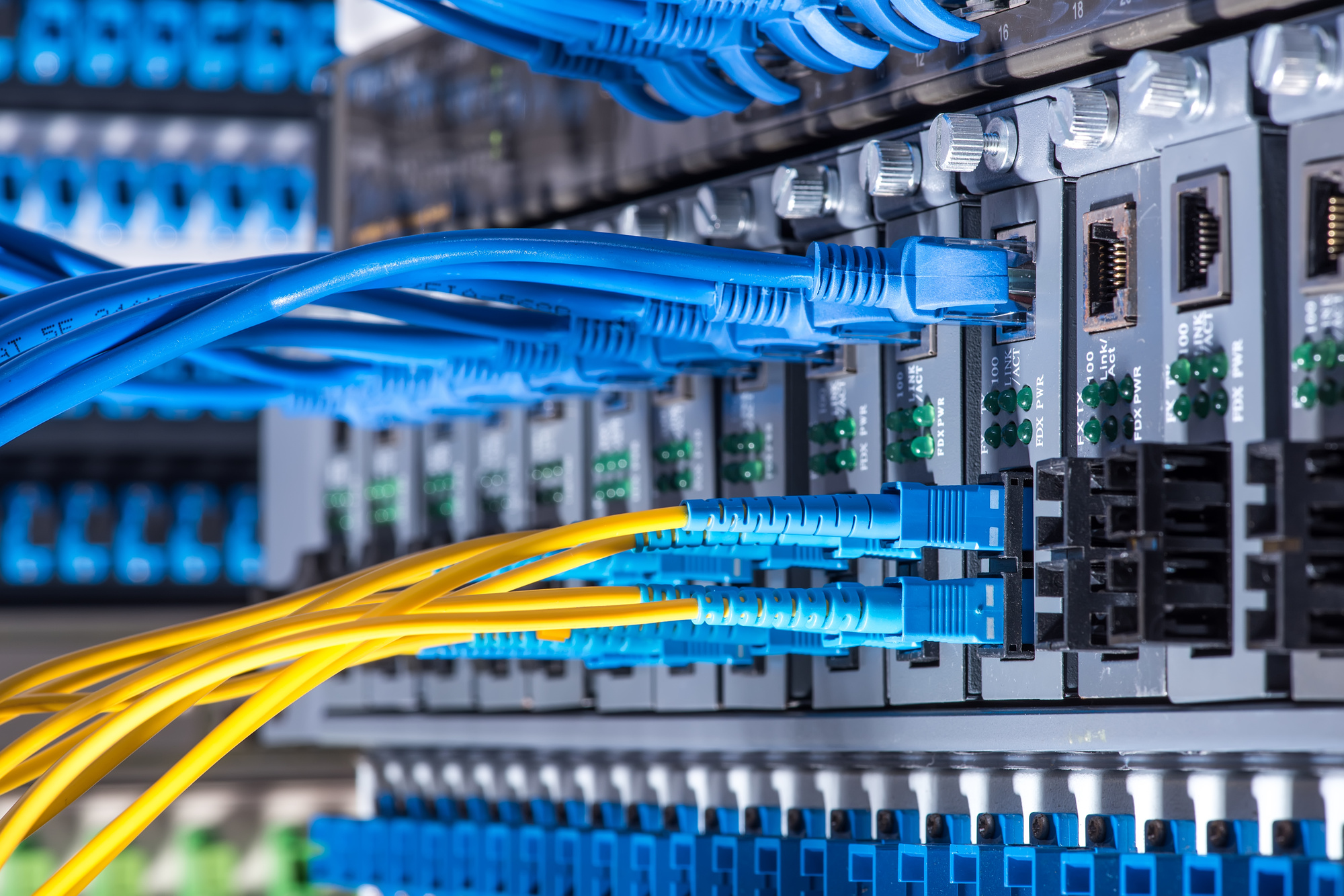
As more and more businesses and consumers use mobile applications, it is more important than ever to ensure you are using secure internet and Wi-Fi connections. If you are not aware, your information can be compromised.
The modern world relies on internet connectivity to operate, both in the public sector and in private enterprise. The latter, in particular, depends on the internet to do their business, selling products and services over the web.
If you’re running a business or browsing the web, then you need a secure network connection. If you don’t protect your network, hackers could have free reign over your data and information.
Wi-Fi hacker tools are increasingly more common and easier to use, which affects your business and personal life. How can you tell if you have a secure network connection?
What steps should you be taking to ensure your information stays safe? We have all the answers in our guide.
Table of Contents
Telling if Your Device is Secure
Most people are connecting to the internet without thinking twice about whether or not the connection is secure. However, cybercriminals are always looking for new ways to exploit vulnerabilities and gain access to your data and other sensitive information.
It’s critical to be aware of the risks and take steps to protect yourself. Below are some things to look for when you’re trying to determine if your device has a secure network connection:
Check for an HTTPS Connection
What is an HTTPS connection? HTTPS is the secure version of HTTP. It is the protocol where data travels between your browser and the website to that you are connected.
HTTP is unsecured because it is easy for someone to eavesdrop on the traffic and see what you send. It is vital when sending sensitive information, like credit card numbers or login credentials.
HTTPS is encrypted, so it is much more difficult for someone to intercept and read the data. Looking at the URL, you can tell if a website uses HTTPS. You will see HTTPS:// at the beginning of the URL, and you should also see a padlock icon next to the URL in your browser.
If unsure, contact the website directly to ask if they use HTTPS. Websites that use HTTPS are encrypted and much more difficult for criminals to intercept.
Use a WPA2 Encryption
If you want to make sure your home Wi-Fi network is as secure as possible, you should make sure it is using WPA2 encryption. WPA2 is the most up-to-date and secure form of Wi-Fi encryption, so it is essential to use it to keep your network safe from hackers.
Open the Wi-Fi settings on your router and look for the ‘Encryption’ or ‘Security’ setting. If it says ‘WPA2’, then you are using WPA2 encryption. If it is not, your Wi-Fi network is not as secure as it could be.
Use a VPN
When you use a VPN, all your internet traffic travels through an encrypted tunnel to a server controlled by the VPN provider, making it much more difficult for anyone to spy on your internet activity. It means anyone trying to snoop on your traffic will only see gibberish – even if they are on the same network.
To set up a VPN, you will need to sign up for a service and download their software, or you can download a free VPN. When you have done this, you can activate the VPN connection and select the server you want to visit.
Dangers of Connecting to Unsecured Networks
If your device isn’t connecting to a secure network, it could be compromised by a hacker. By intercepting the connection of your device to an unsecured network, a hacker could gain access to your personal information, like your email, social media accounts, or even your bank information.
They could also use your device to launch attacks on other devices on the system or even on the network itself. Even if you aren’t storing sensitive data on your device, an attacker could still insert malware onto your device that could cause all sorts of problems. So it’s critical to ensure your device is always connecting to a secure network, especially if you’re doing anything sensitive, like online banking or shopping.
Troubleshooting Secure Network Connection Issues
If you aren’t sure whether not your device isn’t connecting to a secure network, here are a few things you can do to check:
First, open your device’s settings and look for a Wi-Fi or network section. In this section, check if the network you’re trying to access is listed as a secure or unsecured network. If it is unsecured, your device isn’t encrypting the data sent over the system, which could put your personal data at risk.
Second, try connecting to the network using another device. If that device can connect without any problems, then the issue is likely with your first device.
Third, contact your network administrator or the person who set up the network security and ask whether the network is secure. They should be able to tell you whether your data is at risk.
Fourth, try connecting to a different Wi-Fi network. If you can connect to another network without problems, the issue may be with the first network you were trying to access.
Follow This Guide to Ensure a Secure Network Connection
If you’re unsure if your device has a secure network connection, there are a few steps you can take to check. First, look for the HTTPS:// at the beginning of the web address. It indicates that the site is using a secure connection.
You can also check for a lock icon next to the web address. It means that your information is encrypted and secure. For more technology tips and guides, check out the rest of our blog.