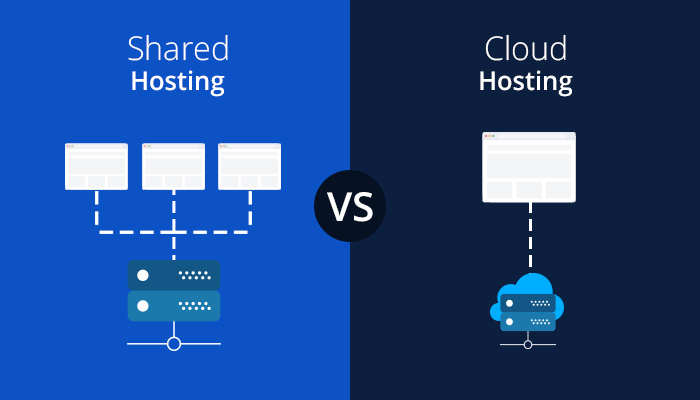
If you are thinking about building a website, be it a portfolio, a blog, or an eCommerce store, you will need a web hosting service. Otherwise, you won’t be able to launch your website and get visitors.
While there are many types of web hosting, cloud hosting, and shared hosting are among the most popular and beginner-friendly ones.
Continue reading if you can’t choose between them – this article will explain how cloud hosting and shared hosting differ, together with their pros and cons.
Table of Contents
What Is Cloud Hosting?
With cloud hosting, your web hosting services provider stores your data on multiple servers. Hence, if one server shuts down or faces problems, another server will make your website available online.
Furthermore, some web hosts store your data on multiple servers worldwide. It can benefit your website if you expect high international traffic as it speeds up the page loading time of your visitors abroad. Check Hostinger, they’re one of the providers with data centers around the world, including the USA, the UK, and Singapore.
Take Netflix as an example. It is available in 190 countries, so having servers worldwide creates a seamless streaming experience for subscribers from any of these countries.
Pros and Cons of Cloud Hosting
After knowing the general specifications of cloud hosting, let’s dive deeper into the pros and cons of using it.
Pros
- Server uptime. As stated above, storing your data on multiple servers guarantees an excellent quality of server uptime, usually at least 99,9%.
- Vast space and resources. There are more resources such as the bandwidth, storage, or computing power to run your website and support its growth.
- Stronger security. This advantage of cloud hosting also comes from its multiple servers and balancing feature. In the worst-case scenario where a server was attacked, another server would get you covered. That’s why Elementor chose to offer cloud hosting for users. Opting for cloud hosting for WordPress ensures optimal security.
- Reliable data backup option. The chance of getting back your data will be bigger using cloud hosting because your data is recorded in several different resources.
Cons
- Price. The cheapest cloud hosting can cost you from $5/month to $15/month, depending on the hosting provider. It is generally more expensive than shared web hosting. However, it can be a good value for money considering its features.
Note that cloud hosting has its limitations. Thus if you have a large eCommerce website, you might want to consider choosing VPS hosting – it is even more powerful.
What Is Shared Web Hosting
As the name suggests, you share the server’s resources with other website owners in shared web hosting. Therefore, it is a suitable type of hosting for beginners who don’t expect many visitors.
Choose shared hosting if you are building a new eCommerce store or a static website like a portfolio or personal blog.
Pros and Cons of Shared Web Hosting
If you’re not sure whether you should choose shared web hosting, continue reading the pros and cons below to help you decide.
Pros
- Cost-effective. Shared hosting is generally the cheapest web hosting option, usually ranging from $1/month to $10/month. Even though the price may vary depending on the hosting provider, shared hosting will always be the most affordable option. Hence, shared hosting can be a good starting hosting plan for your website.
- Beginner-friendly. You don’t need technical knowledge to manage a website using shared hosting. The hosting provider will take care of all technical aspects, and registering a website will take just a few clicks on the control panel. So, you are free to focus on creating your content.
Cons
- Vulnerability to malicious attacks. Due to shared resources, your website will be affected if other websites fall victim to a DDoS attack or experience a sudden spike in traffic. It can result in lowering your website’s loading speed or even a server crash, causing downtime for your website.
- Limited scalability. You can’t upscale and or downscale your website storage or bandwidth as easily. If you need more extensive resources, sometimes upgrading to another hosting plan won’t be enough, and you will have to change the hosting type.
Conclusion
When looking for the right hosting type for your website’s needs, start with deciding on your website’s objective and the expected traffic. These are the main takeaways discussed in the article:
- Cloud hosting stores your data on multiple servers, so it’s more stable, secure, and highly customizable. However, you will be paying a bit higher for this hosting type.
- Shared hosting is a more affordable and beginner-friendly hosting type. However, since webmasters are sharing one server’s resources, a website can experience downtime or start loading slower due to other websites’ issues.
In conclusion, we recommend going for shared hosting first before upscaling to cloud hosting. However, if you are running a website that requires more security or storage, you should go for cloud hosting to avoid possible downtime.