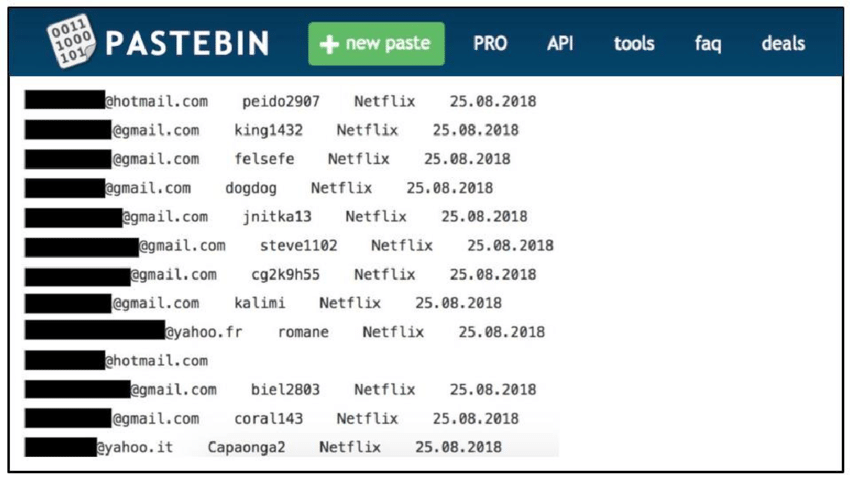
In a rapidly evolving digital landscape, tools that facilitate seamless information sharing are continuously in demand. One such tool that has stood the test of time is Pastebin. Initially designed as a simple text storage and sharing service, Pastebin has evolved into a versatile platform with multiple applications across various domains. In this article, we will delve into the many ways Pastebin can be utilized beyond just plain text, demonstrating its adaptability and relevance in today’s interconnected world.
Table of Contents
What is Pastebin?
Pastebin is a web application where users can store plain text for a set period. It was originally created to help programmers share code snippets easily with each other. However, its utility has grown substantially, encompassing many other fields and uses. The service allows for different privacy settings, including public, unlisted, or private pastes, and offers syntax highlighting for code, making it a handy tool for developers.
The Basics: Text and Code Snippet Sharing
The most common use of Pastebin remains text and code snippet sharing. Programmers can paste chunks of code, script configurations, or log files and share them with colleagues via a simple link. Pastebin supports a variety of programming languages and provides syntax highlighting, making it easier for recipients to understand the context of the shared material.
Beyond Text: Exploring Pastebin’s Versatility
While Pastebin’s primary function is text sharing, its versatility allows it to be used creatively in several other ways. Below are some innovative applications of Pastebin that showcase its potential beyond simple text storage.
1. Collaborative Editing
Pastebin can serve as a lightweight collaborative editing tool. Teams can use unlisted pastes to share drafts of documents, reports, or collaborative writing projects. Although it lacks the advanced features of dedicated collaborative tools like Google Docs, Pastebin’s simplicity and ease of use make it an attractive option for quick, informal collaboration.
2. Data Storage and Retrieval
Developers often require temporary storage solutions for small datasets, configuration files, or even JSON objects. Pastebin can be used to store such information, which can then be retrieved programmatically using its API. This is particularly useful for prototyping or testing, where a temporary and easily accessible storage solution is beneficial.
3. Sharing Logs and Error Messages
In troubleshooting and technical support, sharing logs and error messages can expedite problem-solving. Pastebin allows users to paste their logs and share them with support teams or colleagues without cluttering emails or chat messages with long lines of text. The syntax highlighting feature also aids in quickly identifying relevant information within the logs.
4. Educational Tool
Educators and trainers can use Pastebin as a resource-sharing tool. Instructors can share code snippets, sample texts, or even entire lesson plans with students. The ability to make pastes public or unlisted offers flexibility in how resources are distributed. Students can access these materials easily and can even contribute their own pastes for peer review or collaboration.
5. Content Management and Backup
Bloggers, writers, and content creators can leverage Pastebin to manage and backup their content. Drafts of articles, blog posts, or social media content can be stored securely on Pastebin. The platform’s simplicity ensures that content can be quickly retrieved and edited as needed.
6. Temporary Communication
In scenarios where traditional communication channels are unavailable or inconvenient, Pastebin can serve as a temporary communication tool. Users can share messages, instructions, or important notices via Pastebin links. This can be particularly useful during downtime of primary communication platforms or in emergency situations.
Advanced Features: Making the Most of Pastebin
To fully appreciate Pastebin’s versatility, it’s important to understand some of its advanced features that enhance its functionality.
Syntax Highlighting
Pastebin supports syntax highlighting for numerous programming languages. This feature automatically formats the pasted code, making it easier to read and understand. Syntax highlighting is invaluable for developers who need to quickly share and review code snippets.
Privacy Options
Pastebin offers three privacy settings: public, unlisted, and private. Public pastes are visible to anyone and can be indexed by search engines. Unlisted pastes are only accessible via a direct link and do not appear in search results. Private pastes are only accessible to the creator. These options allow users to control the visibility and accessibility of their content.
API Integration
Pastebin provides an API that allows developers to programmatically create, retrieve, and manage pastes. This feature enables the integration of Pastebin into custom applications, automated workflows, or even as a backend for lightweight data storage. The API’s versatility extends the platform’s utility far beyond manual pasting and sharing.
Expiration Settings
Users can set expiration times for their pastes, ranging from 10 minutes to never. This feature is particularly useful for content that is sensitive or has a limited lifespan, such as temporary configurations, one-time instructions, or ephemeral messages.
Practical Use Cases of Pastebin
To further illustrate the versatility of Pastebin, let’s explore some practical use cases that demonstrate how this tool can be effectively employed in various scenarios.
Incident Reporting in IT Operations
In IT operations, incident reporting and documentation are crucial for maintaining system stability and security. When an incident occurs, detailed logs and error messages need to be shared with the support team quickly. Pastebin allows IT professionals to paste these logs and share them instantly, facilitating faster diagnosis and resolution of issues.
Securely Sharing Sensitive Information
Although Pastebin should not be used for highly confidential information, it can be a convenient tool for sharing moderately sensitive data with controlled access. For example, a development team might share API keys, configuration settings, or internal documentation using unlisted or private pastes. By setting expiration times, the information can be automatically deleted, adding an extra layer of security.
Managing Open-Source Contributions
Open-source projects often require contributors to share code snippets, bug reports, or configuration details. Pastebin can serve as a lightweight platform for these exchanges, complementing more robust version control systems like GitHub. Contributors can paste their code or documentation and share the link in project forums or issue trackers.
Conducting Code Reviews
Code reviews are a critical part of the software development process. Developers can use Pastebin to share code snippets with team members for review. The syntax highlighting feature makes it easier to read and understand the code, while the platform’s simplicity ensures that the focus remains on the content rather than on navigating complex tools.
Conclusion: Unleashing the Full Potential of Pastebin
Pastebin’s journey from a simple text-sharing tool to a versatile platform demonstrates its adaptability and relevance in today’s digital age. By exploring its various applications—ranging from collaborative editing to secure data sharing—users can unlock the full potential of Pastebin in their personal and professional endeavors.
Whether you’re a developer looking for a quick way to share code, an educator distributing resources, or a professional seeking a temporary communication tool, Pastebin offers a straightforward and effective solution. Its advanced features, including syntax highlighting, privacy options, and API integration, further enhance its utility and make it a valuable addition to your digital toolkit.
As technology continues to evolve, tools like Pastebin remind us that simplicity and versatility are key to staying relevant and effective. By embracing the many possibilities of Pastebin, you can enhance your workflows, improve collaboration, and streamline information sharing in a way that meets the demands of modern life.